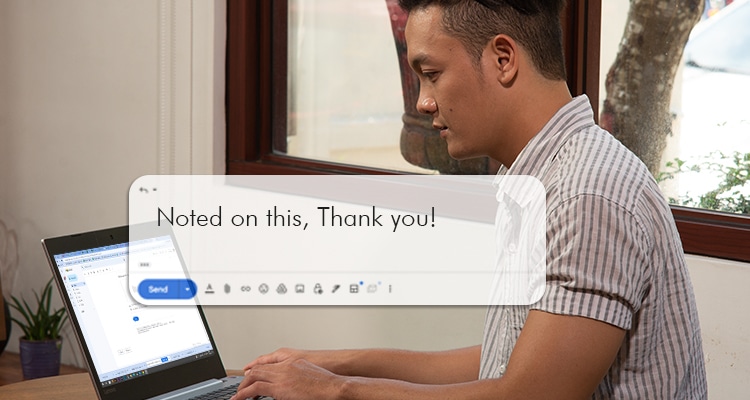Thanks to remote working, you can now have clients worldwide. You just need a laptop and a stable internet connection. Nifty, right?
But communication is quite challenging when you don’t see who you’re working with. Fortunately, you can follow these general communication tips to address some of these concerns.
But then again, therein lies a problem when working with foreign clients. How do you get organized when you’re in different time zones?
For example, your client is from the US and you’re in the Philippines. Is there a way to collaborate without either party pulling an all-nighter?
There actually is! It’s called asynchronous communication.
Synchronous vs. Asynchronous Communication
Companies usually employ synchronous and/or asynchronous communication in their operations
Synchronous communication just means real-time communication. So when you message your colleagues, you expect a reply within a few minutes.
Asynchronous communication is the opposite. In a nutshell, it’s communicating with a time lag. It heavily uses software to correspond and collaborate with people from different time zones.
For example, you’re working as a graphic designer in the Philippines. Your boss from New York gives you a task at 12 NN — that’s 1 AM PH time.
You finish the task at around 12NN on your shift — that’s 1 AM New York time. Later on, your boss checks it during their working hours.
With that, how do you improve your communication skills? In this article, we’ll focus on beefing up your asynchronous communication skills. Here are 7 tips.
Familiarize Yourself with the Communication Tools Your Client Uses
Asynchronous communication is possible because of communication software today. It allows companies to seamlessly interact online despite time zone differences.
What communication tools is your client using? Tools like Slack, Skype and Google workspace have similar and unique functionalities. Familiarize yourself with these to collaborate better with your team.
Utilize Your Client’s Knowledge Base
More often than not, companies using asynchronous communication have a knowledge base. If you’re not familiar with the term, a knowledge base is a collection of information and files.
Usually, it’s stored in a cloud database like Google drive. Companies use this to easily transfer files and collaborate.
For example, let’s assume that you’re a writer and you write an article for a blog. After you’re done, you save it on Google Drive and send the Google link to your editor.
After s/he edits it, you send it to your graphic designer for the required images. When done, it’s later sent to the SEO specialist to optimize and post.
There are specific protocols on how you save, sort, and send these files. So learn how to use your company’s knowledge base and incorporate it into your workflow.
Over-communicate
Communicating online is challenging because a lot can be misunderstood. All the more if you’re not talking with them in real-time.
That’s why it’s recommended to over-communicate.
Always provide as much information as possible. If you’re delegating or creating tasks, explain the context.
For example, let’s say you requested an article from your colleague and instructed them to “write an article about digital nomadism.”
Try including relevant context, such as the audience for your article. What’s the intention? Is it to drive sales? To inform?
You can also add links to other similar articles to serve as a reference.
It may sound excessive, but it’s better to over-communicate this relevant information to prevent costly errors.
Acknowledge when You Receive Information
Have you been seen zoned? Or worse, left on delivered? It’s heart-wrenching from a dating perspective.
And you don’t want to apply that in work as well.
But it’s a common mistake in asynchronous communication. How will they know if you’re in sync with the tasks if you don’t inform them?
Have the courtesy to acknowledge their messages when you receive them. A simple reply or even a thumbs-up reaction can go a long way.
Be Transparent
With remote work, managers worry that you’re not doing your job. After all, they don’t see you in person. And with asynchronous communication, that uneasiness is magnified.
How do you build trust in this setup? Just be transparent.
Volunteer crucial information. What’s your current percentage to completion? Do you have any challenges?
Give your superiors and colleagues updates to avoid any friction.
Manage Expectations
A lot of disagreements happen with colleagues when expectations aren’t met. Thus, you should manage expectations.
You should inform your teammates about how much lead time you need. Likewise, you should ask about the required turnaround time if you need output from them as well.
You all have deadlines and workloads. Managing each other’s expectations allows you to adjust your timelines.
If the turnover will take longer than expected, you can devise strategies beforehand to meet your goals.
Give Feedback
No one is perfect. Everyone makes mistakes. That’s where proper feedback comes in.
When something is wrong with the output, you should inform your colleagues. It can be through chat or email.
Better yet, you can note it on the file itself. For instance, you can leave comments if the output is saved in a Google Doc.
Be as specific as possible to get your desired output right away.
Are you looking for an online job? Sign up through Remote Staff for the best remote working listings for Filipinos.
Remote Staff offers long-term online jobs, depending on your skill. By utilizing asynchronous communication effectively, you can definitely work with clients more effectively — even for those in a different time zone.
Hope you find your dream remote job. Cheers!