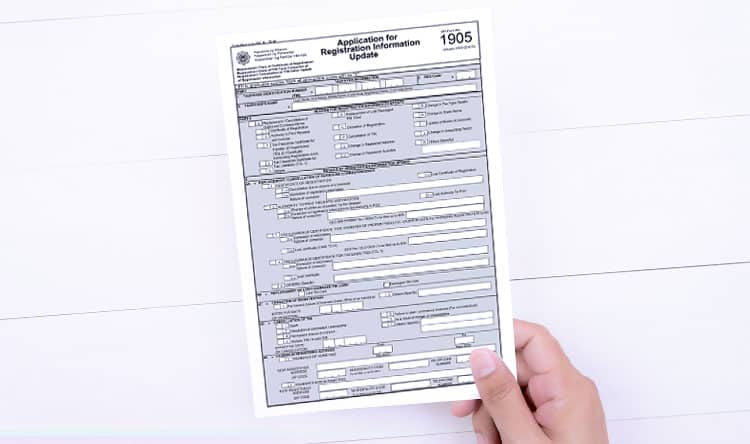As freelancers or self-employed remote workers, you should be paying taxes for all income earned. It’s a legal obligation. And it can open doors to other opportunities.
For example, an Income Tax Return is a requirement for business loans, car loans, and housing loans. Also, you need an ITR to get a visa for other countries. And it shows credibility to your would-be clients when you are legally registered.
You’re not only helping the Philippines but also preparing yourself for future endeavors. How to do it? Here’s how to register on BIR as a remote worker or freelancer.
Getting your Tax Identification Number (TIN)
If you don’t have one already, you should get your Tax Identification Number (TIN) from the BIR. A TIN is your registration number to the taxing system. It collects all the information and a summary of the taxes paid under your name. And you can only get one TIN.
You can do this by going to the Revenue District Office (RDO) near your address. Typically, you register at the RDO where you practice. And when we work-from-home, that’s technically our place.
Check this link for the RDO codes, contact numbers, addresses that might be near you. You can also register online with this website.
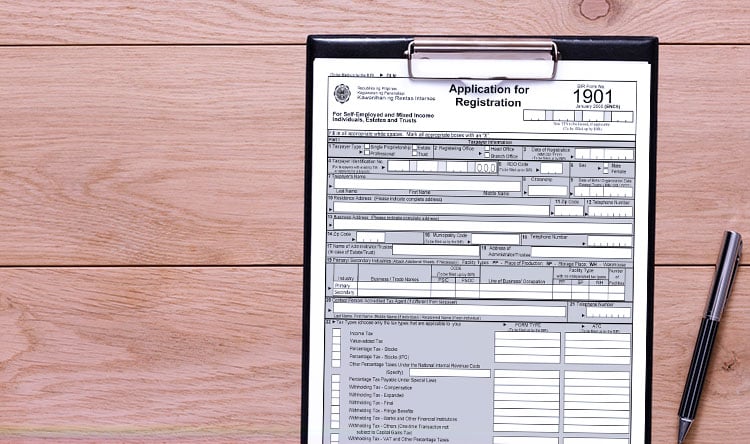
Registering Your Practice
Once you found your RDO, you just need to bring the following:
- Government-issued ID
- 500 PHP for registration
- Occupational Tax Receipt (OTR)
- Books of Accounts (General Journal and Ledger)
Take note; you can only register on-site. There is no process yet for registering your practice online as a freelancer or remote worker.
The first step is your BIR FORM 1901 (application of registration). You can print it out or get a copy at the RDO. Always print and photocopy the forms in triplicate.
When answering the form, take note, under the law, freelancers are considered self-employed or sole proprietors for taxation purposes.
If ever you have questions or confusion on what boxes to fill up, there’s an officer of the day in every RDO to help you. Afterwards, you can now submit the required documents.
Updating Your TIN Registration
For some of us, we might be transitioning from being an employee to self-employed. Or maybe we changed addresses. You’re required to update your TIN registration to reflect the proper RDO and tax classification.
For an employee transitioning to a full-time freelancer, you are required to change your classification to “Sole proprietor.” As for employees with a freelancing career on the side, you are to register as a “Mixed Income” earner.
To do this, you have to fill up BIR FORM 1905 (application for registration information update). You can download or get this form from the RDO. And pass it in triplicate with the BIR FORM 1901, OTR, and Government-issued ID.

Payment
After passing the requirements, you need to pay the annual registration fee. It costs around 500 PHP. To do that, you need to fill-up BIR Payment Form 0605. And use the code “RF”, for registration fee.
And then, pay it either through their Authorized Banks (every RDO has a different set of Authorized banks. Better ask for the list from the RDO themselves).
You also need to pay for documentary stamp taxes and certification fees after, which is roughly 30 PHP. Afterwards, you can get your Certificate of Registration (Form 2303).

Attend Free Tax Seminar
After getting your Certificate of registration, you can opt to attend the tax seminar so that you would know how to file taxes online. It’s almost a requirement for everyone without a tax background.
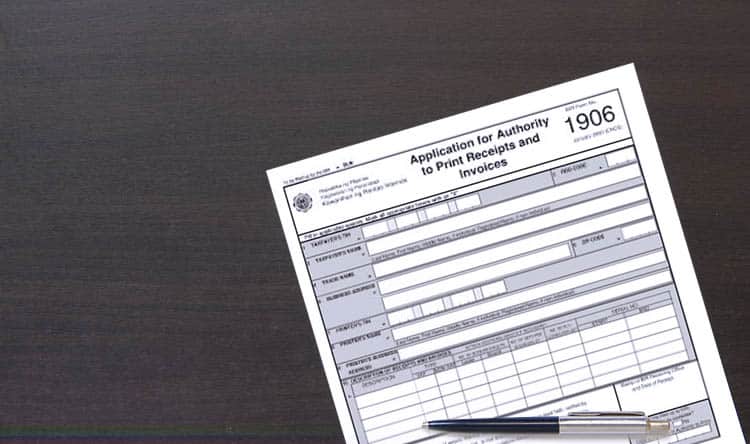
Apply for “Authority to Print” Receipts
After getting your COR, is that it? Not yet done! When you finish the registration, you also need an “Authority to Print” (ATP) for your receipts.
You can’t print your own receipts. You have to get them from accredited printers near your RDO. And you can only do that by applying for your ATP and showing it to the accredited establishments.
Here are the requirements:
- Accomplished BIR Form 1906 (Application for Authority to Print Receipts and Invoices)
- Government ID
- Certificate of Registration
- BIR Payment Form 0605 (the one you used to pay for the registration)
After 3-5 working days, you can get your ATP. And have yourself print a set of official receipts by showing the ATP to the accredited printer. You can get the receipts in around 10-15 days.
Take note that your receipts are only good for 5 years. You need to renew with the same process once it reaches that period. Failure to do so will result in penalties.
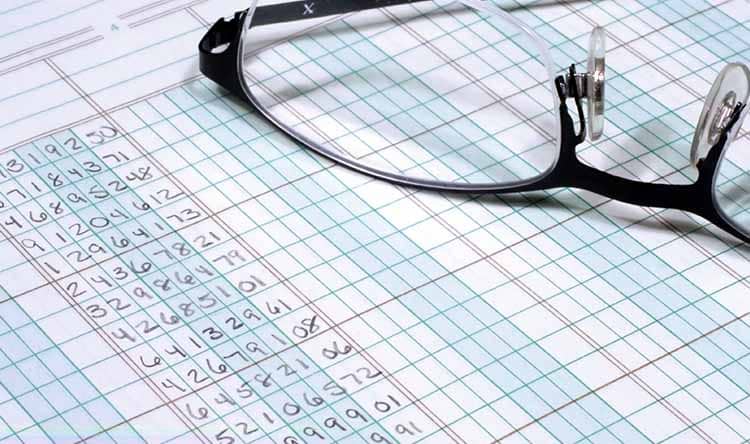
Register Your Books of Accounts
For the last step, the BIR wants to monitor your transactions as well. You need to register your books of accounts (General Journal and General Ledger) for all your financial transactions.
Remember to accomplish the ATP registration and book of accounts within 30 days after you get your COR.

Conclusion
Registering your remote working or freelancing practice is relatively easy. What’s left is to build your career in your chosen profession. Good luck!