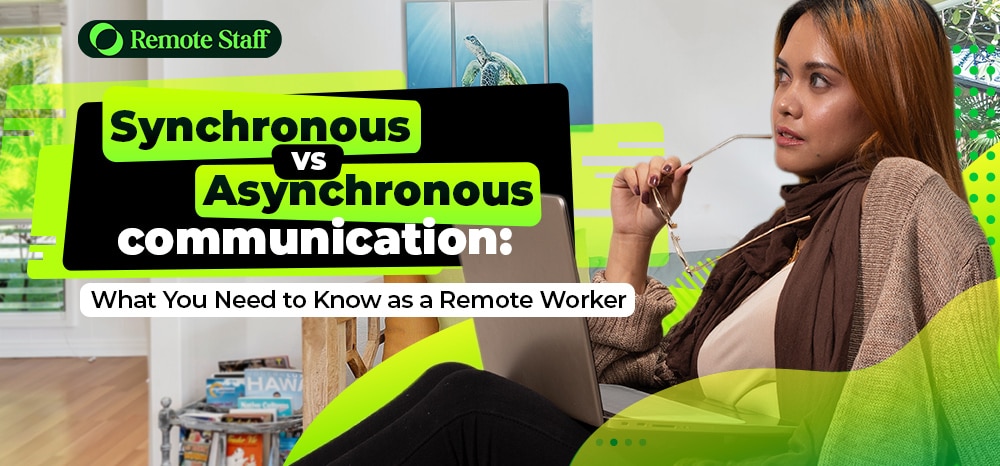New to remote working? Well, we do have challenges when starting. And communication is one of them.
Communication is pretty different offline and online, right? For one, you don’t see your colleagues face-to-face. You can’t see their body language or hear their tone. Their messages are easy to misinterpret.
Generally, you can follow these communication tips to address some of these concerns.
But there’s another alien term you might encounter — synchronous and asynchronous communication.
No idea what it is? Here’s what you need to know about these communication schemes as a remote worker.
Understanding Synchronous and Asynchronous Communication
Synchro.. what?! It might sound so technical but it’s quite easy to understand.
Synchronous just means “at the same time,” while asynchronous is the opposite.
So when you say synchronous communication, it means you are online on the same schedule. And you can message your colleagues in real time.
On the other hand, you don’t expect instant replies if you’re on asynchronous communication. It may take a couple of hours or even a full day before you get an answer.
Pros and Cons of Synchronous Communication
If you’ve worked in an office, synchronous communication has quite a similar dynamic. Everyone works on the same schedule. The difference is your team communicates using the following instead of in-person.
- Instant messaging
- Voice Calls
- Video conferences
With this, you can expect a reasonably immediate response to your queries. It’s great for brainstorming meetings. And when there’s a crisis, you can address the concern immediately.
But the problem is, it might cause distractions. Imagine doing your work and then your colleague schedules a call in between your tasks for the day. Too many unnecessary messages and meetings can lead to a decline in productivity.
You can check this guide if you want to master synchronous communication.
Pros and Cons of Asynchronous Communication
The great thing about remote communication is you can work with foreign clients. But what if your time zones don’t match?
For example, you work with a client in Chicago. If you’re in the Philippines, that’s a 14-hour time difference. Here’s where asynchronous communication comes in handy.
With asynchronous communication, your company uses project management software or instant messaging apps to inform each other of tasks.
Here are examples of asynchronous communication tools:
- Project Management Tools (Like Monday, Asana, and Trello)
- Messaging Apps (Like Skype and Slack)
- Workspace (Like Google Workspace and Microsoft Teams)
Going back to the example above. Let’s say you’re a writer. You were assigned a task by your boss at 10 AM (Chicago GMT-6) in their time zone. That’s 12 MN in the Philippines.
Instead of expecting a reply from you, they will just put the task on the project management sheet. So that when you wake up in the morning, you can see it and immediately work on it.
The advantage of asynchronous communication is you can work on different schedules but still be productive. It enables flexibility for your team. The main disadvantage is the delay in responses.
Master asynchronous communication with the guide.
Utilizing Both Communication Styles
So which of the communications styles do most businesses use? Well, most utilise both.
Most hybrid or fully-remote companies have overlapping schedules between their employees. The overlap enables them to use synchronous communication. This is when they schedule meetings, town hall sessions, or even assign tasks.
And outside those times, they work and communicate asynchronously. They leave messages about the required output for the coming workdays.
It may all sound complicated right now. But ultimately, you will get the hang of it.
And if you’re looking for remote jobs, you can sign up through Remote Staff for the best online careers in the Philippines.
Remote Staff offers long-term online jobs where you can build your career on. Who knows, you might land the dream remote job you’re looking for. Cheers!