Despite the onset of the pandemic, the need for architects of all kinds remains high. Construction projects today still require the designs and plans of these licensed professionals to succeed. To continue working, many architects are now becoming full-time architects as their online job. With this shift to virtual work, the online commercial architect job is born.
Commercial architects differ from other architects, such as residential architects, in that they design buildings and structures for commercial use. Basically, these are shopping malls, office buildings, and more.
They also communicate with their clients on how they should proceed based on the latter’s requirements. Because they are designing commercial buildings, they also take into account features such as elevators and escalators.
Aside from these, some of the other duties and responsibilities of commercial architects are:
- Lead and develop projects from conception to design development.
- Design and document commercial building projects.
- Work with teams across business lines, in remote locations, and coordinate with subcontractors.
- Modify existing plans and elevations to fit the needs of clients.
- Organize and manage permit documents.
With such duties and responsibilities, an online commercial architect job also has an impressive salary. The salary range for a new full-time online architect ranges from 25,000 to 28,000 pesos. It increases to 60,000 pesos for expert-level commercial architects.
This salary range may sound attractive, but remote work comes with problems of its own. Here are 9 essential skills you should have to become a sought-after commercial architect.
Creativity
Your clients will have ideas as to what they want for their future building. But it’s seldom that they can envision exactly what it will look like after.
You should have the creativity to bridge their ideas to reality. For example, how can you make a certain function of the building aesthetically pleasing but still functional? How can you keep up with the competition?
Your creativity will stand out in this area.
Communication Skills
You will be in communication with your clients from start to finish of the project. You should have the skills to know what your client wants. And then, communicate to them what’s possible based on the layout, the laws, and the budget.
Your communication skills will be handy in negotiations and collaborative efforts in the span of the project.
Drawing Skills
Now that you know what your clients want, you now have to show them in person, or at least on paper.
Your drawing skills will be tested in this area. You should be able to convey their requirements. And let them imagine their future commercial property before their eyes.

Computer Skills
The world is now digital. You should be adept at using your computer to assist you in your design projects.
Don’t forget to try out the many architecture design applications available for your computer. Applications such as the AutoCAD mobile app, the Construction Master Pro App, and Morpholio Trace Pro allow you to create, edit, and view your CAD designs.
Building Laws and Codes
Depending on the country and state, there will be different building laws and codes for commercial structures. For example, some countries require a permit before you can uproot a tree.
You should know these by heart as early as the planning stage for smooth construction of the building.
Business Acumen
Since you’re working to create a commercial structure, you should also have a background in business dealings. Your business acumen will create not only a functional structure but also a space that can be monetized properly.
You can pinpoint in the design which places are more revenue-generating for stores and advertising. You can even incorporate foot traffic in the design. Have the business acumen to give more value to your client’s dream structure.

Budgeting
Speaking of business, you should have budgeting skills to match the design, the cost of materials, and the client’s budget. Not all clients have unlimited budgets.
It’s your job to negotiate with your suppliers for a better deal for your clients. You can also suggest more affordable alternatives for materials that can provide the same design effect with minimal changes in quality and style.
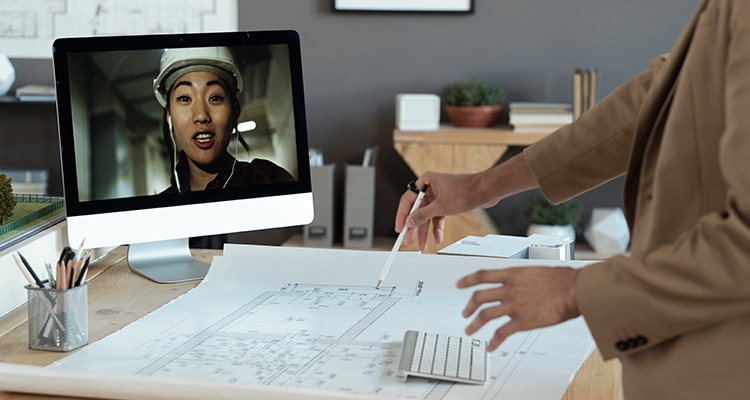
Collaboration Skills
It’s seldom that you’ll be working alone in this job. You will continuously work in every step of the construction process. And some of your colleagues will be civil engineers, electrical engineers, and structural engineers.
You should have the collaboration skills to ensure that all the elements in your building will be put into place. It ensures that you’re building a beautiful structure combined with a sturdy foundation and framework.

Adaptability
The commercial industry will have different innovations as time goes by. There will be new standards in building design and practices. And new laws are passed for your client’s compliance.
You should be adaptable to this situation. You should have the ability to adjust to different circumstances. And learn what you can to be more relevant in the future.
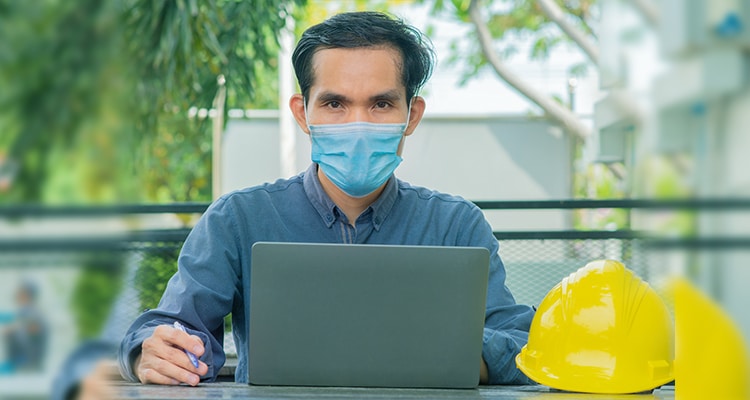
Conclusion
Working on an online commercial architect job is not a simple task. It could be even more difficult than an office-based setup.
But it surely is a fulfilling career in the long run. Check this link for remote working opportunities in this field. Cheers!






