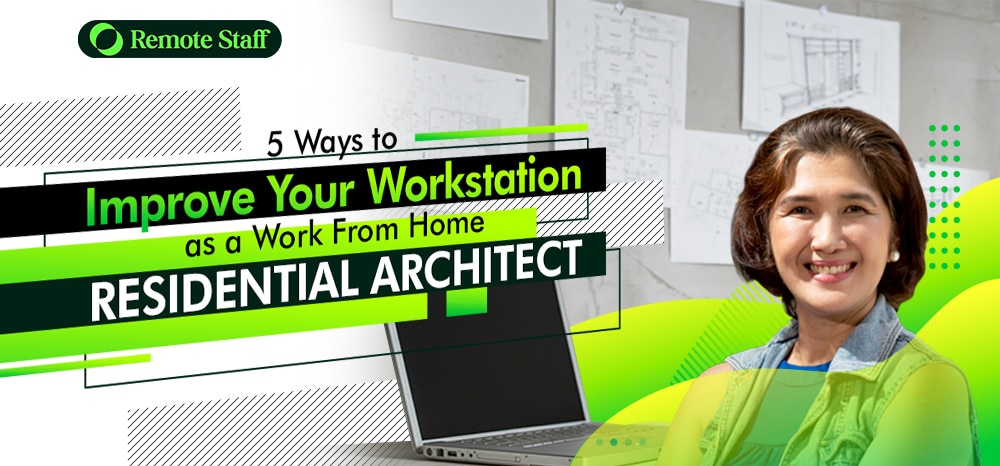Before the pandemic, it’s already a challenge to become a residential architect. Between meeting your clients and following their requests, you also have to set time for yourself. Today, the pandemic adds another layer of stress and difficulty to your job. The question now is, how do you balance work and home?
To help alleviate your problems, having an efficient workstation is paramount. This statement is especially true when you have an online architecture job. Having an efficient workstation allows you to concentrate on designing and planning structures. It also allows you to get whatever you may need with ease and efficiency.
So how do you do it? In this article, I will discuss ways to improve your workstation so you can work better. A work from home job for residential architects takes a lot to get used to. And having fewer things to worry about helps.
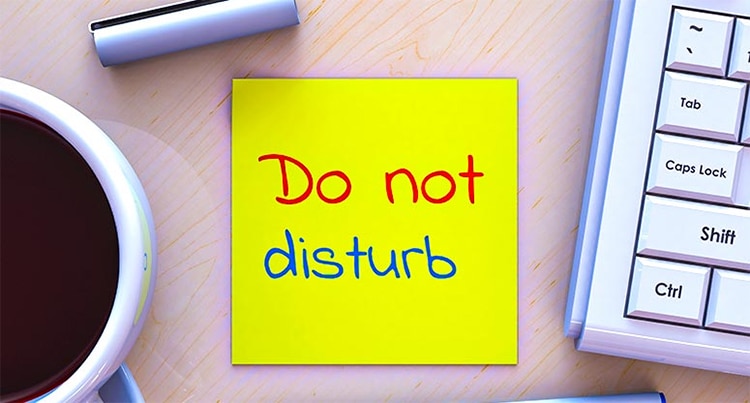
Set Boundaries
One of the first things that you should do to make an efficient workstation is to set boundaries. An inefficient workspace is one where your family members can accidentally interfere with your work. Setting where you’ll be working and for how long allows your family to help you at work by adapting their habits while you’re working.
An example of this working for your benefit is when you’re communicating with your clients. If you’ve set your boundaries, you can focus on presenting your designs and listening to your client’s suggestions. Not doing this will lead to background noise and other distractions that will further stress you during your conversation with the client.

Ensure You Have a Stable Internet Connection
As its title suggests, an online architecture job requires having an internet connection to work. Not only does it allow you to communicate with your clients via social media platforms, but it also allows you to remain updated with current events. You may then ask, “why would I need to remain updated with current events when I can watch the news via the television?”
The answer is quite simple really, knowing what’s in the news earlier allows you to plan your next step earlier as well. An example of this is when you need to visit the build site personally. Knowing if there’s going to be an ECQ or GCQ declaration in the area allows you to schedule your trip wisely.

Keep Your Workspace Clean and Organized
Another easily forgettable thing that you can do to improve your workspace is to maintain its cleanliness. I know its sounds simple enough, but with all that is happening right now, combine that with your tasks everyday, and it can become difficult to clean your workspace.
Always try to find time to sweep the floors and wipe the tables of your workspace. Try to organize and declutter your workspace so that you know where your tools and papers are. This way, you won’t have to search hard to find the tools you need.
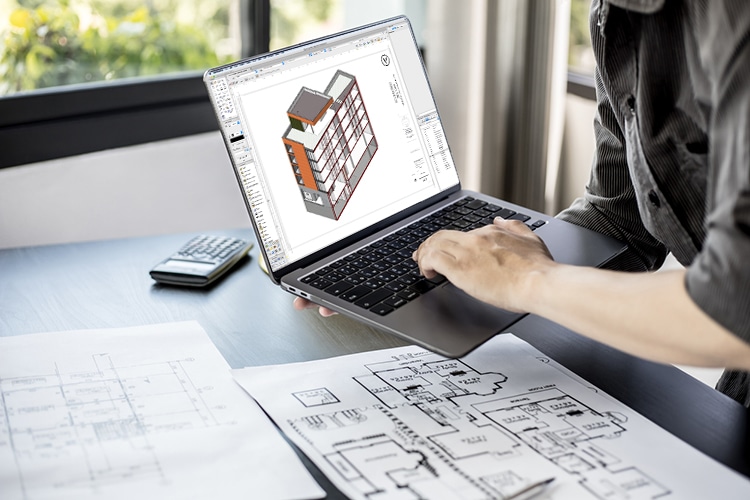
Make Sure You Have All The Tools You’ll Need
Connected to my previous point, always have the tools you need before and during your work. Another common-sense point, right? Once again, simple things like these tend to get buried beneath more pressing things such as deadlines and dealing with annoying clients.
This advice doesn’t just mean your previous and current tools. New circumstances also demand new tools to help with your work. Computer-aided design (CAD) tools are a great way to increase your efficiency while working, as these tools allow you to make faster and more accurate designs.

Have Space so You can Work Efficiently
Having the appropriate amount of space is very important for you to work efficiently. I know, big surprise, right? Having space to move around freely allows you to save energy in trying to squeeze into your workspace and focus on your work. It also allows you to store all the necessary design and construction tools you may need within arm’s reach.
Not only that but having space also relieves some of the stress you may experience while working. It allows you to rest and relax after a day’s work and plan your next moves for tomorrow’s work as well. After a day of listening to your client’s ever-changing and sometimes contradictory design requests, it’s good to have a place where you can unwind and take a breather.

Work Smart, Not Just Hard
I know adjusting to your new online job isn’t easy. But if one wants to continue working, one must adapt to it. Fortunately, there are plenty of means to do so; one of them is having an efficient workspace.
Having an efficient and appropriate workspace is one of the first things anyone looking for an online architecture job should have. It allows you to focus on your job while being able to separate it from your home life. I hope this guide will help you in forming your unique workspace at home.