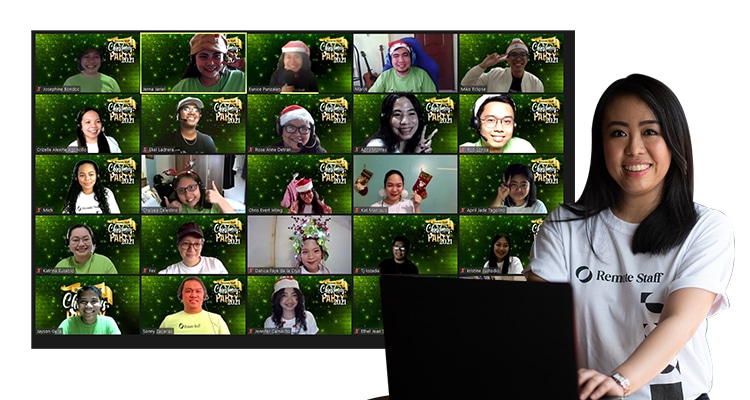In remote working, it’s not enough to know the skills of your trade. You should also learn to communicate with your team.
You will be working with different kinds of people from different fields. How you communicate your ideas is essential to your team’s productivity.
You can start with these general communication tips, and then work your way to more specific ones, namely synchronous and asynchronous communication.
Synchronous vs Asynchronous Communication
In a nutshell, synchronous communication is communicating in real time. Examples are video conferences, voice calls, and instant messaging.
On the other hand, asynchronous communication is communication with a time lag.
Most companies use this because they work in different time zones. It relies on project management tools to assign tasks. The expected reply and output might then take a few hours or days to complete.
For example, your client is from the UK with an 8-hour difference. They give you your tasks at 5 PM (UK time). That’s 1 AM PH time.
You work on it on your shift and finish at 5 PM (PH time). That’s 1 AM UK time.
In this example, you rarely communicate in real time. But the tasks were still done with asynchronous communication.
Do you want to improve your communication? In this article, we’ll focus on 7 tips for mastering synchronous communication:
Give Ample Time for a Reply
With synchronous communication, you can usually expect an immediate response from your colleagues. But sometimes, you still have to wait.
Remember, your online workmates are still doing their jobs. Don’t expect them to stop everything just to reply.
Thus, manage your expectations. Give ample time for a reply.
Depending on the nature of the work, it can span from 5 minutes to 20 minutes, or even longer.
Respect Each Other’s Time Zones
Most remote workers are part of a distributed team. Some of you might be from different time zones.
Your 10 AM might be 1 AM to your colleagues. Imagine getting work messages in the wee hours. Not exactly pleasant, right?
So make sure to respect each other’s time zones. Touch base with them only during their working hours and be sure to schedule meetings during your overlapping hours.
Engage in Casual Chit-chat
Building a great relationship is crucial for any team. If you like and trust each other, you can be more productive when you collaborate.
But how do you build this productive dynamic? Surprisingly, it can start with engaging in casual chats in the workplace.
You might think that it’s a waste of time. But a simple conversation about common interests and experiences brings you closer together — even online. It can also serve as a break from your busy schedule.
Just make sure that you’re not sacrificing your productive time when you chit-chat.
Join Virtual Activities
Most 100% remote or hybrid companies conduct events to engage their employees.
It can be a celebration like a Christmas or a Halloween costume party. Sometimes, it can be as random as “the best egg dish” competition.
You might think it’s a waste of time. But it’s great to join these virtual activities. It can bolster camaraderie that can translate to better collaboration. And it’s fun!
Watch Out for Distractions
Synchronous communication has its advantages, but it’s not without its distractions.
Take meetings for an example. Based on a study conducted by Harvard, an average worker spends 85% of his/her time on unproductive meetings and excessive emailing.
So, watch out for these pitfalls and manage your time well.
Know Your Meeting Agenda
How do you make your meetings more productive? One way is to know your meeting agenda beforehand.
With this, you will begin with a clear purpose. You can then prepare ideas and solutions to solve the goal.
Learn to Say No
Sometimes, not all requests should be granted. For example, you’re asked to join a meeting. Or maybe, you’re tasked to help another department with an ad hoc project.
Helping them can be for a good cause. But you should assess your priorities.
Can you contribute to the meeting? Is the meeting really necessary or should it just be in an email? How will this affect your workload?
In synchronous communication, learn how to say no. It might be difficult to turn down requests. But if you master this, you will be more productive. And you can even avoid unnecessary burnout.
Ready to practice these tips?
If you don’t have an online job yet, you can sign up through Remote Staff. Remote Staff offers long-term remote working career opportunities, depending on your skills.
Cheers to finding the best remote working job for you!