Remote work is the future. Everybody is now inclined to work remotely for safety reasons against the pandemic. And it’s the same case in the Philippines. As the COVID numbers soar to greater heights, most are looking for safer options in their homes.
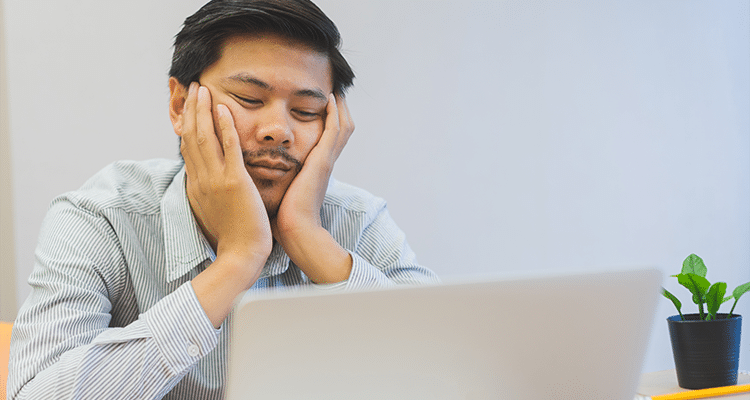
Internet in the Philippines
But the internet in the Philippines is not exactly the fastest. Currently, it ranks 63rd out of 100 in the Inclusive Internet Index studied by the Economist Intelligence Unit (ECI). There are many moments where lag is happening during calls. The internet is fluctuating when it’s raining. Or worse, you can’t even open Google for a simple web search.
In an effort to improve our internet speeds, the government wants to probe the state of our service providers. The Senate was about to hold an online session, but, in an ironic twist of fate, the meeting was suspended because of poor connectivity.
How can you do remote working properly in the Philippines then? Well, Filipinos are really flexible and adaptable. We find ways! Here are some tips on how fast your internet should be in the Philippines.
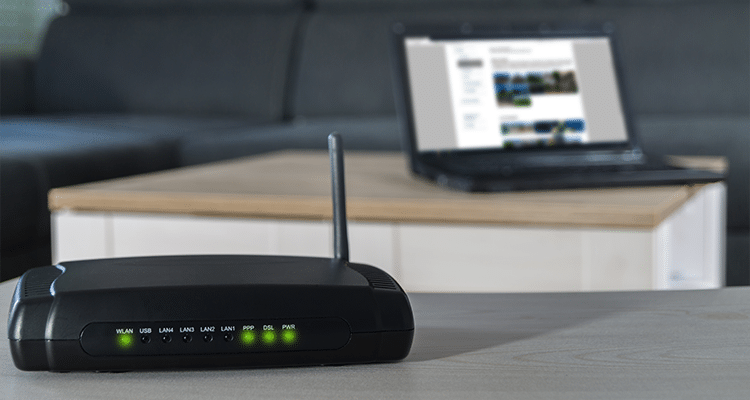
PH Internet Providers
In the Philippines, there are a few providers you can opt for. For starters, the lowest internet connection you should get is around 10 MBPS. And prices escalate depending on the speed. Here are the base prices for 10 MBPS.
10 MBPS is enough for almost all remote working roles. But you might need the faster speed if your job entails transferring bigger files.
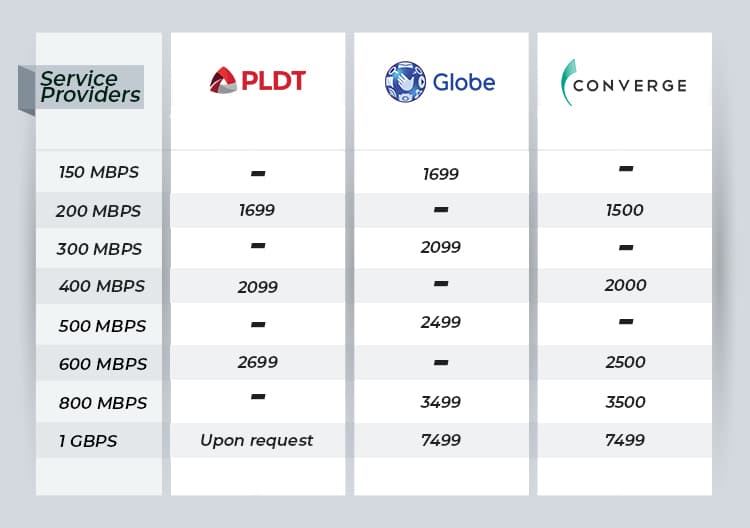
In the Philippines, it’s more of the location. Certain providers work better in certain areas. So make sure to ask your neighbours what internet providers they use. You can also check these Globe at Home choices you can start with.
Starlink, is also a worthy option for your internet needs. It’s an internet connection that directly connects with satellites for fast and reliable speeds with speeds that can reach 200 MBPS.
Currently, it’s priced at 2,700 PHP and one-time fee for the receiver at $599 or roughly Php 29,320. It might be costly. But if you’re living in areas with intermittent internet, it might be worth it.
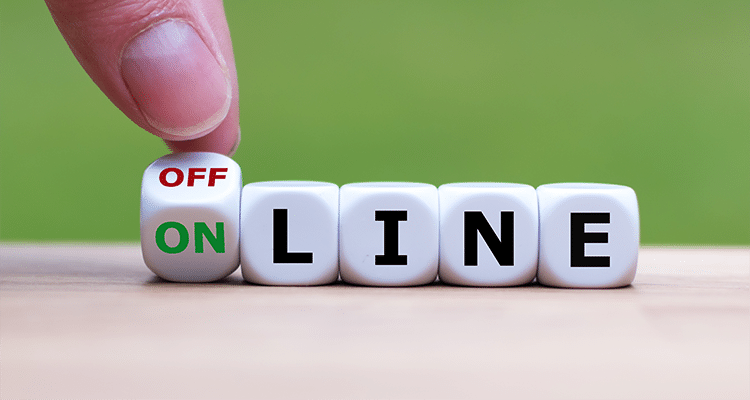
Get a Backup Internet Connection
As much as we want to dream of a 100% reliable ISP, all of them have their bad moments. Some worse than others. But it won’t stop us from earning a living. That’s why, as remote workers, we need a backup internet.
Backup internet can be a second line from another company or data plans. This is to ensure that you have a seamless connection, regardless of your internet speeds. Here are 5 pocket wifi options you can use.
Remember to register your sim cards as well to activate your backup connections.

Postpaid vs. Prepaid Data Sim
For remote work in the Philippines, there are times when you can only access data. Or worse, you only have data as your internet source. In general, pocket Wi-Fi and mobile tethering don’t have any significant differences in terms of speed. The only question now is: should you get a postpaid or prepaid sim?
Primarily, prepaid sims offer better value if you convert price per GB. But Postpaid plans provide all year round connectivity. You don’t need to find a loading station to have an internet connection.
The advice is, if you have one of the 4 Fiber connection providers above, better get the prepaid backup just in case. But if you have only your data for work, get both.
Use your prepaid for value for money. But just in case the data is used up already, you can switch to your postpaid. Again, it’s a question of location. Find out which between Smart or Globe is faster in your area. You can also try out new service providers like Dito or Globe’s GOMO.
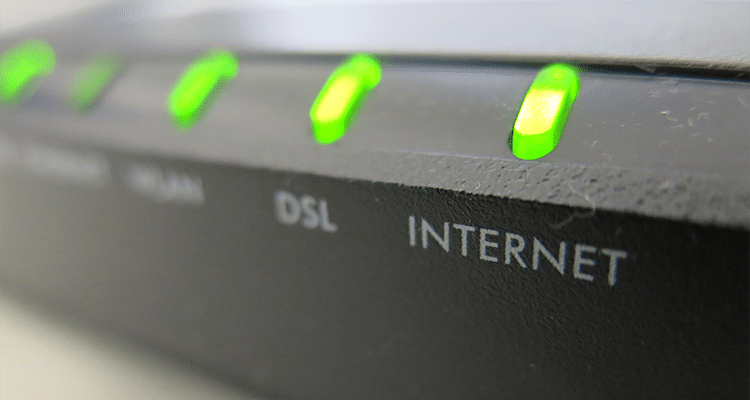
Wired vs. Wi-Fi
Right now, almost all providers give out routers with WI-FI capabilities. The good thing with wired connections is it has a lower chance to drop for dead spots in your home. But computers and routers right now are advanced enough to rely solely on Wi-Fi connections.
Even top-end laptop manufacturers like Apple don’t have any LAN ports. So most likely, you can live off with just Wi-Fi from your router.
Conclusion
There you have it! Internet speed is essential in your remote working journey. Find the best one for you for your budget as of the moment. Good luck with your remote working career!

