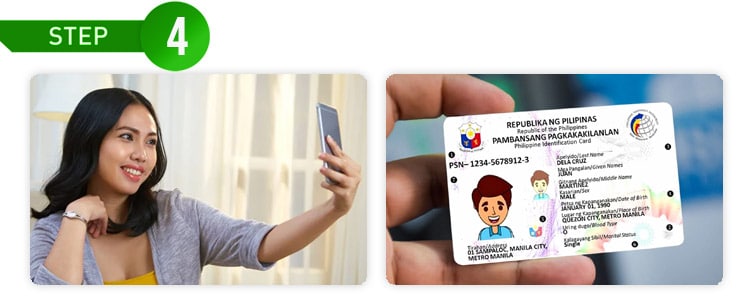Have you received messages for loans or maybe winning a lottery? A lot of Filipinos are spammed with these scams on the daily.
And what’s scary is some of these messages even include your first name. Yikes.
With this, the government mandated Republic Act No. 11934 or the SIM Registration Act. The purpose is to stop the spread of these scams.
As remote workers, we use mobile data as backup. And if we fail to register, we can’t use our sim cards anymore.
Registration is until April 26, 2023. This could be extended for another 120 days, but it’s better to register now to avoid any problems.
So how do you register? Here are the steps:
Postpaid and GOMO Subscribers
If you’re a postpaid subscriber, you don’t have to manually register anymore.
For Globe, the information in their database is sufficient. You just need to wait for additional questions and instructions, if any.
For Smart postpaid subscribers, you just need to text “YES” to 5858 to confirm the personal information submitted for your plan.
For GOMO users, the information you registered in the GOMO PH app is enough. You just need to wait for additional instructions to upload your government-issued ID. Just make sure that the information is updated.
Prepaid Subscribers
If you’re a prepaid subscriber, here are the steps you need to do.
Step 1: Visit the Website of your Telco Carrier
Here are the links for registration. Beware of clicking malicious links, though!
For Globe and TM: https://new.globe.com.ph/simreg
For Smart and TnT: https://smart.com.ph/simreg
For DITO: https://dito.ph/RegisterDITO

Step 2: Input Your Number and Verify the OTP.
 Step 3: Input the Information Required on the Forms.
Step 3: Input the Information Required on the Forms.
Step 4: Upload Your Selfie and Government Issued ID.
Here’s a list of the government-issued IDs you can use.
- Passport
- Voter’s ID
- National ID
- Driver’s License
- Police Clearance
- Senior Citizen’s Card
- Social Security Service ID
- Person with Disabilities Card
- Bureau of Internal Revenue ID
- Integrated Bar of the Philippines ID
- Professional Regulation Commission ID
- Unified Multi-Purpose Identification Card
- Firearms’ License to Own and Possess ID
- National Bureau of Investigation Clearance
- Overseas Workers Welfare Administration ID
- Government Service Insurance System e-Card
- Other government-issued ID with photos
Step 5: Tick the box to accept the terms and conditions. And, you’re done!
Registration for Minors
Got kids under the age of 18? They probably have their own phones, right? Are they also required to register?
Yes.
However, their sim cards should be registered by their parents or legal guardians.
Registration Required for Foreigners
Yes, even foreigners and tourists are required to register. You just need your passport, proof of address in the Philippines, and a return ticket out of the country to do so.
Penalties
What if you don’t want to register? Or worse, you registered using false information.
Well, there will be penalties.
For those who fail to register their sim card, they’ll be compelled under law to settle the following fees:
- First offense: Php 100,000 to Php 300,000
- Second offense: Php 300,000 to Php 500,000
- Third and subsequent offenses: Php 500,000 to Php 1,000,000
If you submitted false information or documents, you will receive a prison term ranging from 6 months to 2 years and a fine of around Php 100,000 to Php 300,000.
Privacy Concerns
When you submit this information, can other people access your data? Well, the answer is no.
Your data should be kept confidential. Otherwise, the telecommunication companies, their agents, or employees, will be fined anywhere between Php 500,000 to Php 4,000,000 for it.
See how easy it is to register? This way, you use your mobile data freely for remote work.
And if you don’t have remote work yet, you can sign up through Remote Staff for the best online opportunities for Filipinos.
Remote Staff offers long-term remote working careers, depending on your skills.
By following the steps above, you can make sure that you will have a backup internet connection for your current or future remote work. Cheers!





 Step 3: Input the Information Required on the Forms.
Step 3: Input the Information Required on the Forms.