One of the staple parts of any online job (or any job, really) is sending and receiving emails. Besides communication, businesses also use emails to generate leads from prospective customers due to their speed, convenience, and ease of use.
However, despite doing it everyday, many remote workers still have trouble knowing how to write an email. Grammatical errors, confusing titles, and lengthy messages are just some common mistakes people make.
So, to help you craft a more effective and professional-looking email, here are some email writing tips. These include advice on how to write an appropriate email greeting, get straight to the point, and conclude your message.
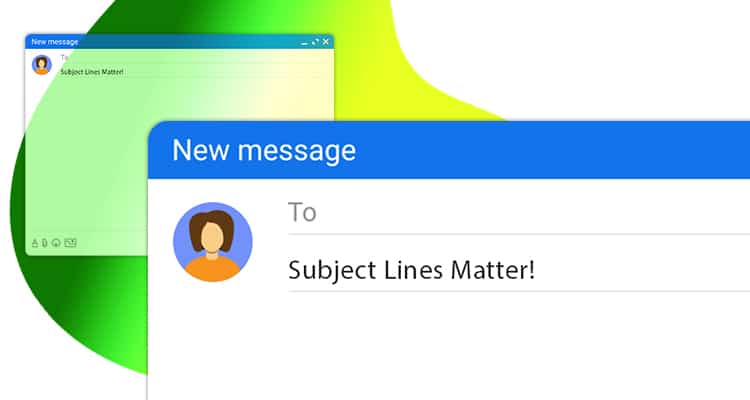
Make Your Subject Line as Concise as Possible.
When writing your subject line, just get to the point. Nothing puts off your reader more than a long and vague subject line.
In addition, remember that Gmail only has room for 70 characters on its subject line. Also, if your email looks too long and vague, why should the recipient bother to read it?
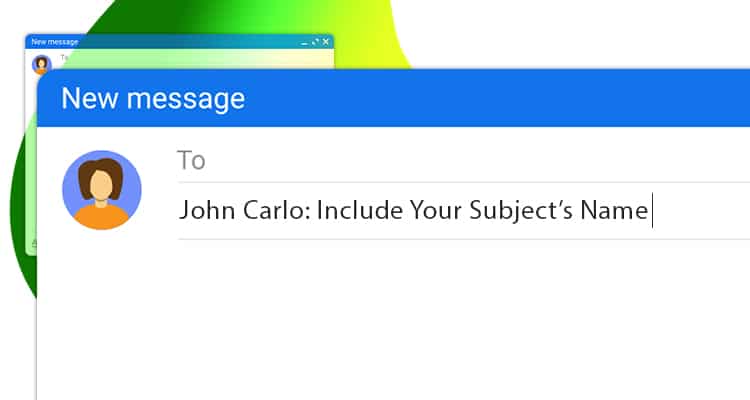
Include Your Subject’s Name in the Subject Line and Introduction.
Personalize your email by including the recipient’s name in the subject line, especially if you’re messaging a client.
It may not seem like much, but seeing their name on the email will entice them to read it. And it helps make your email less generic, especially when you’re sending the same email to different clients.
The next step is determining whether you should address your recipient using their first or last names. If you want to sound friendly and casual, you can use their first name. But if you’re messaging an important client or your boss, it’s probably safer to refer to them by their last name.
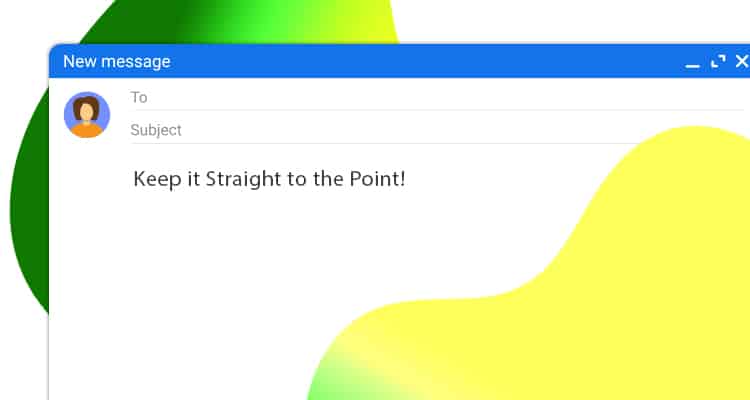
Keep the Content Straight to the Point.
Just like with your subject line, the contents of your email must also be concise and brief. Remember, your email isn’t the only one your recipient will read for the day. They don’t have the energy nor attention span to read a lengthy email.
So skip the pleasantries and get to the point to avoid wasting your time and theirs. Introduce yourself if needed, deliver what you have to say, then bid them farewell.
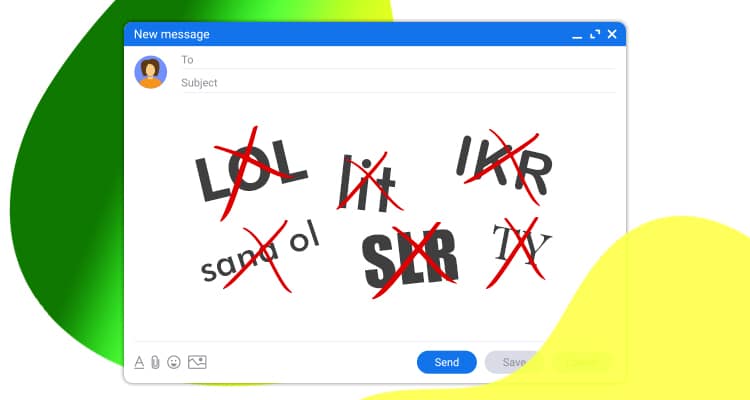
Avoid Using Slang.
Even if you’re writing a friendly or casual email, avoid using slang. Never use terms like LOL, lit, SLR, sana ol, etc., when conversing with your client, co-workers, or boss.
Besides looking unprofessional, your recipient may not even know what these slang words mean in the first place. This may cause miscommunication between you two, which requires another email to clarify things, which wastes everyone’s time.
If you want to sound friendly, just converse with them politely using familiar words to avoid confusion.
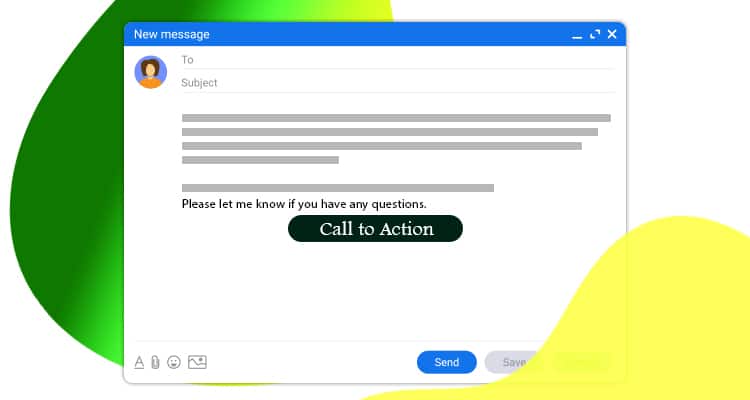
End Your Email with a Call to Action (CTA).
When writing an email to a client, always invite them to continue patronizing your products or services. To do so, end your email with a suitable call to action (CTA). This is the part where you show your services to them and how they could respond to your offer if they want to learn more or avail of them.
That said, be careful not to include too many calls to action in your email. It increases the length of your email, and confuses your recipient on which link to click first.
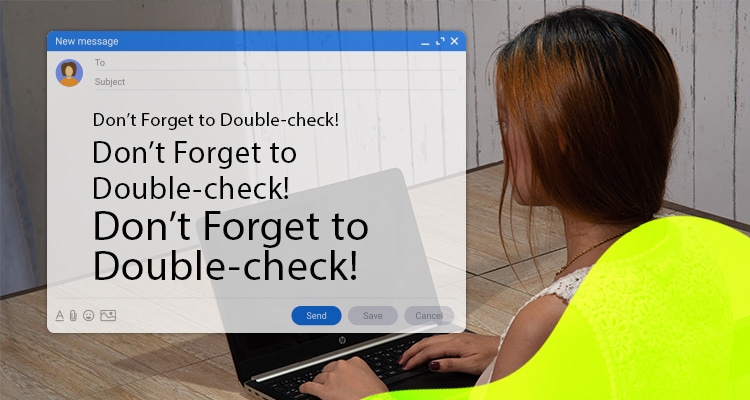
Don’t Forget to Double-check Your Email Before Clicking Send.
Once you’ve finished your email, it wouldn’t hurt to check for any spelling errors, grammatical mistakes, or missing words. Doing so ensures that the email you will send is of high quality, enticing readers to read what you have to say.
An app that can help you check your email for any errors is Grammarly. This free app detects grammatical errors or unclear sentences so you can correct them.
Another benefit of double-checking your email is it lets you see whether or not it’s too long. Remember, if it sounds too long for you, it’s definitely too long for your recipient.

Writing Emails Like a Pro Made Easier!
It may not sound like a big deal, but producing quality emails is a great way to show your professionalism and communication skills. And with these email writing tips, you’ll be more confident the next time you’ll need to write one.
Want to apply these email writing tips but are still looking for a steady gig? Remote Staff’s got you covered. We regularly post openings for various online jobs, one of which could be the opportunity you’ve been waiting for.
So what are you waiting for? Sign up here to get started!

