As the pandemic continues to make traditional work setups difficult to impossible, companies are now moving online to adapt to the new normal. But this shift is not without problems of its own. From connection issues to difficulties in downloading work software, employees will require assistance setting up their computers. Enter the online IT helpdesk job.
The role of IT helpdesk specialists is to provide technical support to their clients dealing with computer and software problems. IT support has become crucial for businesses to continue functioning now that a lot of work has shifted online. Without an IT service desk to assist workers, they will find it difficult and frustrating to solve whatever technical problems they encounter on their online job.
Of course, working in a technical helpdesk isn’t all rainbows and sunshine. Not only will your knowledge be tested, but you will also have to assist stubborn and annoying clients. With this in mind, I will provide some tips in this article that will help IT helpdesk specialists make their jobs easier.

Patience is Key
I think this is one of the things you’ll need when working in an online helpdesk job. No matter how clear and concise you may tell someone the proper procedures, they will find a way to mess it up. Alternatively, you may have to assist a client that seems to see you as a servant and treat you as such.
These events will test your patience and see if whether or not you’re suited for the job. Knowing all that is to know about computers is well and good, but if you can’t help your clients, then it won’t do any good. Remain calm and collected at all times when interacting with clients so that you can assist them effectively.

Remain Flexible With Your Schedule
Because it is work from home, one of the things you’ll need to get used to is changing schedules. You may be used to being called to work only at certain times in the past, but now you’ll have to assist workers who may be signing in for work during the late afternoon or evening.
That said, you should also establish when you’re more likely to be available to your clients. Depending on your arrangement, you either have a fixed schedule, or they’ll just call you when they require your expertise. Even so, remain alert at all times. As working in a technical helpdesk means being available when a client requires aid.
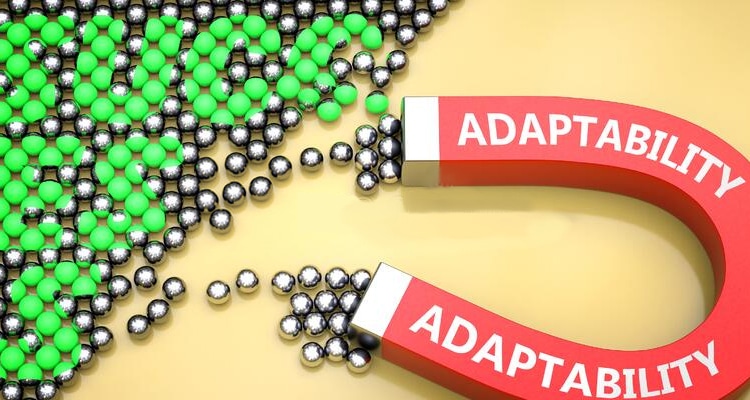
Learn to Become Adaptable
Connected to my two previous advice is this. If you want to be flexible in your schedule and remain patient even with the most annoying client, you first need to have an adaptable mindset. An online IT helpdesk job requires you to assist your clients with whatever problems they may encounter with their computers at any time.
Being adaptable also makes you less vulnerable to stressing over your work, as you can seamlessly shift from one task to another. But this doesn’t mean you can just work without pause. You should still give time for rest so you can regain your strength.

Be Sure to Respond to Requests as Soon as Possible
A measure of an excellent technical helpdesk is their quick response time. Never let a call for assistance go unanswered for long, as this makes your clients frustrated and stressed, affecting their productivity at work. It also makes you look like you’re slacking off from your job, giving a negative impression on your performance.
One of the means of doing this is by constantly checking for any messages sent by your clients. I recommend doing this at least once every 10 minutes so that you’re up to date with any changes. Also, avoid letting requests clump up as you’ll struggle to prioritize which ones to do first.

Ensure You Exude a Welcoming Attitude While Assisting Clients
Yes, this needs to be said. Nothing further frustrates an already stressed client when their IT support sounds like they’re bored out of their minds. While you’re on the technical helpdesk, always appear professionally towards your clients. So don’t forget your hygiene: comb your hair, brush your teeth, the works.
Still, this task is a lot harder to do everyday. There’ll be days that it’ll be hard to remain patient and welcoming to your clients. Yet you still have to do it. Your clients depend on you for assistance, and appearing to be uncaring may have severe repercussions for both the client and you as well.
Conclusion
These are just a few of the tips that can help you perform better in your online IT helpdesk job. I’m sure there are plenty more things that you’ll find along the way that will aid you in helping solve the various technical issues your clients may encounter while working from home.
If you’ve noticed that I never included any of the more technical skills, this is deliberate. First of all, I haven’t worked on a technical helpdesk before, but I experienced needing one. Many remote workers need IT support as they depend on their computers for their work at home. Without them, solving even relatively simple computer problems becomes difficult.

