They say the journey of a thousand miles begins with one step, or something like that.
So, if you’re reading this, you’ve probably decided to begin your remote staff journey by signing up on our platform. Yey!
(And if you haven’t signed up yet, here’s the link. You’re welcome.)
Now, the next thing you have to do is to complete your profile on the Remote Staff platform. The email you should have gotten after signing up says as much. (If you didn’t get an email, shoot us one on recruiters@remotestaff.com.ph.)
Furthermore, according to the email, you have two days to complete your profile. Apparently, failing to do so will tag your profile as inactive. Ho, hum. Sounds tedious. Besides, you can just do this in another week or two, right?
Wrong. While you can actually get back to it any time, you might miss out on some golden opportunities in the interim. You wouldn’t want to miss out on landing your dream job or dream client just because you got lazy about filling out your profile, right?
But hang on, why do I need to fill out all those fields? Can’t I just skip submitting a voice recording? I’m not applying for a customer-facing post anyway.
Okay, let’s talk about each of the fields and why they’re required, shall we?
Basic Information
This part gathers the all-important personal details about each applicant. Obviously, you should provide your real name to avoid confusion and to make certain processes like drawing up employment contracts and rendering compensation easier and smoother. You can provide your SSS, Philhealth, Pag-Ibig, and TIN numbers later, but there are two required fields here:
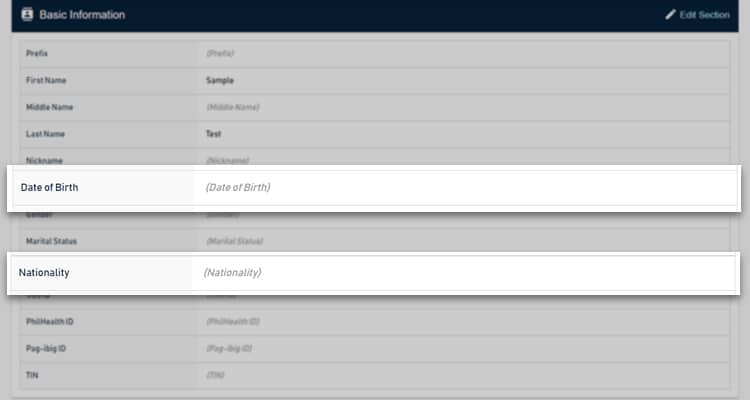
- Date of Birth.
All applicants have to be of legal age, that is at least 18 years old. Your date of birth helps us determine that right away.
- Nationality.
Remote Staff prioritizes Filipino applicants, plain and simple.
Contact Information
How else would Remote Staff be able to contact you about potential clients, right?
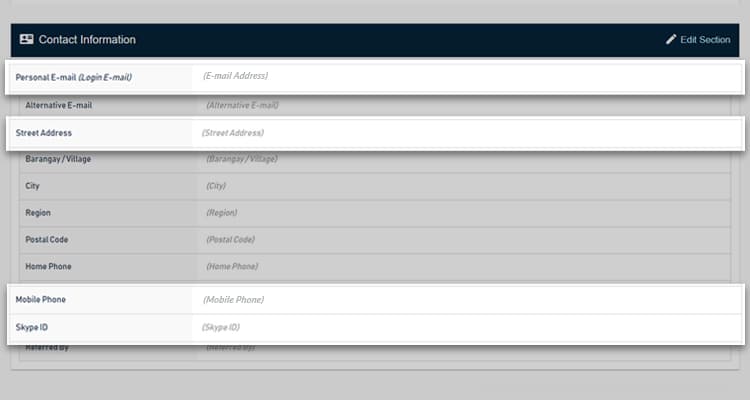
- Personal Email.
This will be Remote Staff’s primary means of contacting you. Fortunately, this is automatically filled in once you sign up.
- Address (Street Address, Barangay/Village, City, Region, Postal Code).
It’s standard practice for Remote Staff to send an inspector to your house to check if you have the right work from home set-up. Your complete mailing address may also be required to draw up your contract or to arrange for your compensation.
- Mobile Phone Number.
This will come in handy in case Remote Staff needs to contact you urgently.
- Skype ID.
Plenty of pre-qualification interviews take place on this Voice Over Internet Protocol (VoIP), so having a Skype ID is crucial. If you haven’t got one yet, do sign up for one as soon as possible.
Employment History
Any sort of work experience will do. You could even list down your internship here, so long as you complete the following fields:
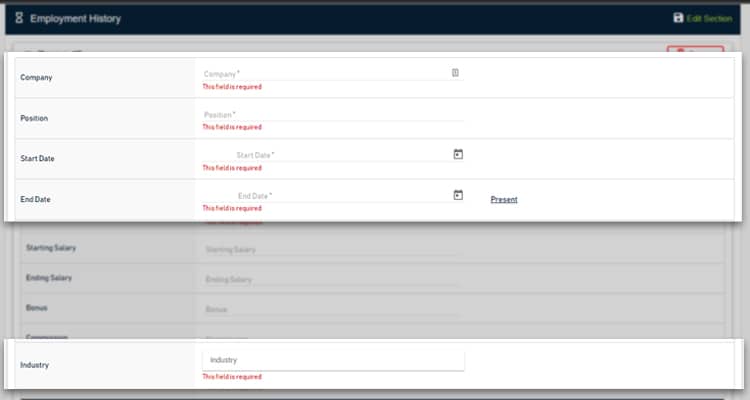
- Company.
Be sure to type in their complete name. It also helps if you’ve got a reference in the company who can verify your past employment.
- Position.
Did you work as a social media manager? Were you an online bookkeeper? Your previous positions will help Remote Staff position your profile better so that we can market you to the right clients.
- Start/End Dates.
Again, these are required for verification purposes. Do note that some clients may also prefer contractors with long stints at one or two companies, if applicable.
- Industry.
There’s an entire list of various industries in this drop-down menu, so pick the applicable one for each item on your employment history. Clients also look at this part of the profile to gauge a candidate’s suitability, so don’t skip it.
- Duties and Responsibilities.
Use keywords in listing them down. For instance, did you use Quickbooks when doing the bookkeeping? Did you use WordPress extensively at your last stint?
Be as specific as possible. You never know which of your unique tasks might appeal to various clients on the platform.
- Termination Reason.
This doesn’t necessarily pertain to you getting fired or dismissed. It can also pertain to why you terminated a contract with a client or job.
Was the office too far from your house? Are you looking for more experience or growth than what the current job provided? Was the compensation or benefits insufficient?
Whatever it is, do be honest. It’s better to lay the facts out in the open from the beginning rather than risk your future client from finding out that you lied about or omitted something. Trust, after all, is the currency of the online world.
Work Preference
This particular portion is especially important if you’d like to match up with the right clients. Since there are various job openings and arrangements out there, your preferences can help narrow things down more manageably.
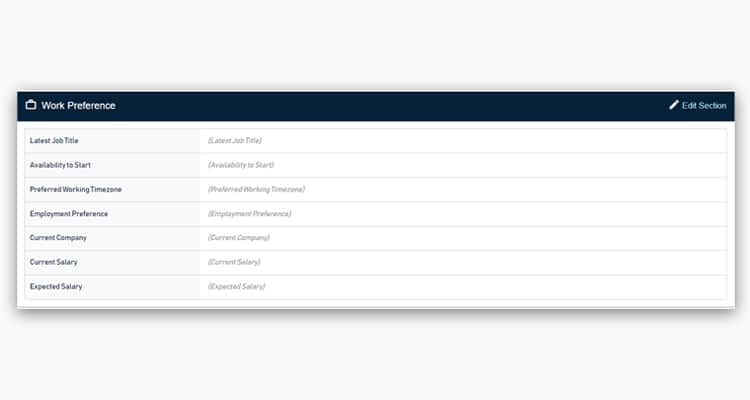
- Latest Job Title.
Were you the Digital Marketing Assistant at your last firm? Your boss’ Virtual Assistant? The in-house Graphic Designer?
Remote Staff asks for this information as your last job title is shorthand for your skill set. The whole point of profiling is to match you up with a client who is on the lookout for what you can offer.
- Availability to Start.
Clearly, you shouldn’t apply unless you’re ready to start within the foreseeable future, of course. Be sure to make use of the calendar in this field to select a specific date.
- Preferred Working Timezone.
Timezones are crucial when working with foreign clients. Some, like the Australian Western Standard Time (AWST), are the same as our country’s. The other Australian time zones are an hour or two ahead, while US and UK time zones are typically several hours behind.
So, why is this important? Well, you wouldn’t want to book a client or job only to find out that it would require you to work through the night and into the wee hours of the morning. (Unless, of course, you’re used to that and/or prefer it.)
- Employment Preference.
Are you up for a full-time gig? A part-time one? Or are you flexible enough to go with either or project-based ones? Be sure to check the right one as this helps manage expectations on both sides and narrows down the field.
- Current Company.
This can also pertain to the last company you worked with.
- Current Salary.
If you’re currently unemployed, this can pertain to the salary you had at your last job.
- Expected Salary.
This can be equal to or somewhat higher than your current salary, so long as you can justify that. Do note that some clients might want to negotiate, of course.
Skills
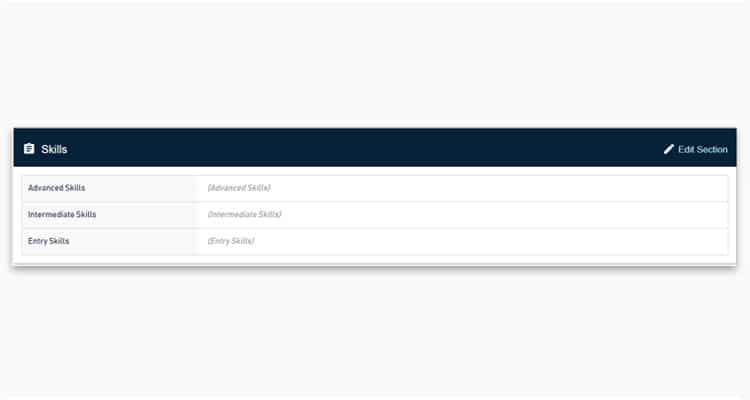
All the fields in this section are required since your skill set is your greatest asset in remote work. More than perhaps any other field, potential clients will zero in on this one as they seek out contractors for their needs.
Obviously, place your strongest skills in the advanced field. However, don’t neglect the intermediate and entry skills fields as well. Sometimes, a passing acquaintance with a certain skill set is sufficient for clients to consider you.
A minimum of five skills per level is ideal.
Educational Attainment
Since your skills are your greatest asset, Remote Staff doesn’t discriminate between those who graduated from a prestigious university and those who didn’t. Heck, we don’t even care if your highest educational attainment is a high school diploma, so long as you have mad skills.
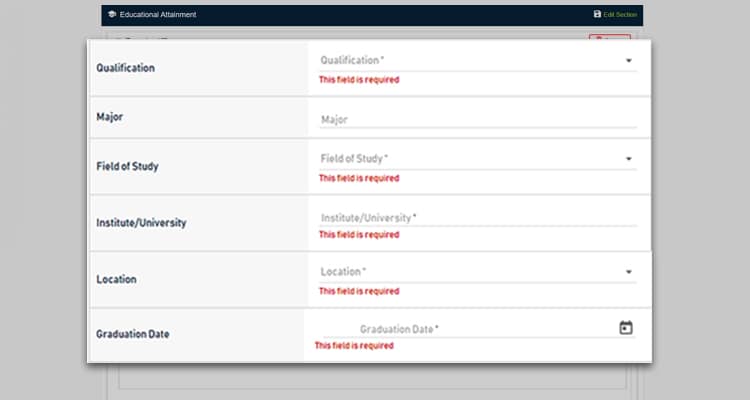
That being said, some clients might require their contractors to have certain certifications. For instance, those looking for online bookkeepers would prefer someone with an Accounting degree. Hence, you need to fill out all the required fields:
- Qualification.
Pick the appropriate option from the drop-down menu in this section.
- Field of Study.
There’s a drop-down menu here as well, so select the field of study that is closest to your specialization.
- Institute/University.
Please use your institute/university’s full name. Don’t abbreviate. Make sure that you have the records to verify this as well.
- Location.
This simply pertains to the country where you last attended school.
- Graduation Date.
Use the calendar provided to select the exact date.
Lastly, the fields for licensures and certifications or trainings and seminars aren’t required, but relevant entries would be a plus. For example, if you’re a licensed engineer or a certified public accountant, feel free to put that down here.
Work from Home Resources
Here’s the thing, not everyone can work from home. You need your own computer and a stable Internet connection, and there’s no getting around it. Without those two, this whole application is a waste of time.
Thus, all fields in this section are required:
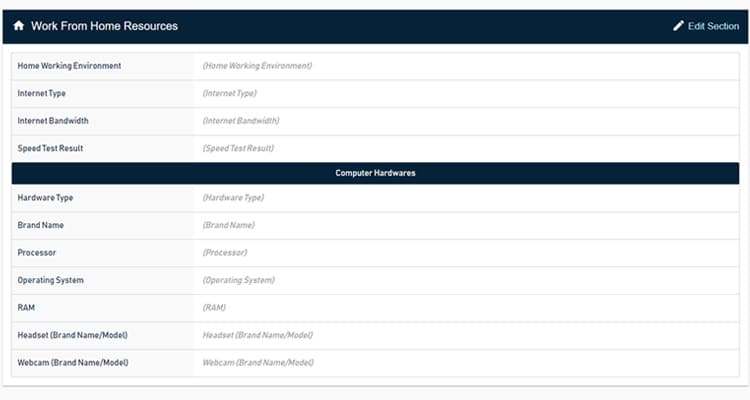
- Home Working Environment.
This determines whether you have a private room or a shared room for your set-up. There’s nothing wrong with the latter, so long as you can block it off somehow if needed.
Do note that an inspector could come along and verify whatever you indicate in this field.
- Internet Type.
Pick out the right one from this drop-down menu, whether it’s DSL, Broadband, Fiber, Cable or other options like LTE or 3G. If you don’t see your type of Internet connection here, you may have to opt for something more suitable.
- Internet Bandwidth.
Internet speeds of below 3 megabytes per second (mbps) aren’t conducive to productive work, so you may get disqualified if this is the case. As with the previous item, it would be better to upgrade your internet speed if you don’t see it on the drop-down menu.
- Speed Test Result.
Simply go to this website and upload your results in this field. This verifies your internet speed, so filling this out is non-negotiable.
- Hardware Type, Brand Name, Processor, Operating System, and RAM.
Are you using a desktop or laptop? These two are currently the only acceptable hardware for working from home.
As for the other details, you should be able to find them in your laptop or desktop’s product manual. These things are crucial because it lets us and your client determine if your device’s specifications are up to speed and can handle the potential workload.
- Headset (Brand Name/Model)/Webcam (Brand Name/Model).
Ditto for this field. No point in using an outdated model even if you won’t be fronting customers as a client might call for a video call or meeting and you’ll need these devices to participate properly.
Voice Recording
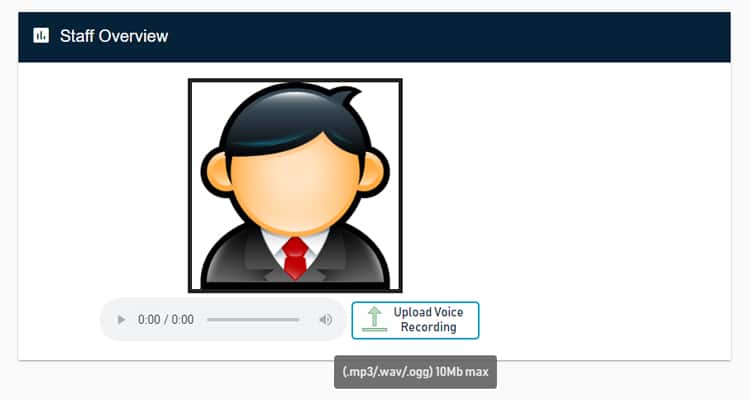
And so, we’ve come to this. Why oh why is a voice recording necessary for ALL applicants?
It’s quite simple, really. At this point, all of Remote Staff’s clients are foreigners with English as their mother tongue. The purpose of the voice recording is to glean the clarity of your speech in the said language, hence the template that you’ll find in your email.
If you cannot communicate properly or if a client can’t understand your accent, an effective partnership will be short-lived at best and impossible at worst. Clear communication is one of the touchstones of remote work, so a good voice recording is necessary to get your foot into the door.
Whew. Now that we’ve established why all the aforementioned fields are crucial, all that’s left is for you, dear reader, to go on and fill them out.
As one last gift, we leave you with a step-by-step video to walk you through the entire process:

