Most of us work from home already. It’s the #NewNormal where we can build our careers with more flexibility in mind. We are safe from the virus, and we have relatively more time for the things that matter the most.
All we need is a stable internet connection and a capable computer. And we’re good to go! But what if there’s no power? You might think this is not an issue. But if you’re working in the Philippines (especially in the Province), you might experience intermittent power supply.
As of writing, even Luzon is experiencing rotational blackouts because of overloading power grids. What do you do now? Worry not! Here is what to do with power interruptions while working-from-home.
 Mobile Data and Pocket Wifi
Mobile Data and Pocket Wifi
When power is out, your internet routers might not function properly. I mean, it needs electricity. How do you work without the internet?
Well, you can have backup mobile data and pocket wifi in check. You can choose from different models of pocket wifi based on your needs. Or you can check which mobile data is perfect in your area.
DITO, the third Telco, has blazing-fast speeds that can even rival your broadband. So experiment and have that backup connection just in case.

Charge or Work in Your Car
If you’re using a laptop, you can actually work in your car. It’s not as ideal. But if you can be comfortable with your laptop on your actual lap or maybe get an attachable car desk, you can do your tasks on the go.
If you need battery power, you can convert your car with an inverter to plug in your devices as well.

Use a Powerbank for Your Laptop
Most laptops right now are powered using USB-C plugs. With this, some power banks are designed to accommodate a supply of power to your devices.
Power banks like Xiaomi’s 45W Power Bank 3 Pro or Anker’s Powercore 60W 26800 PD can juice up your devices for a few hours before the electricity comes up. And it’s portable! You can even use it outside these emergencies. Sweet!

PowerStation for More Power
What if you need a plug for your laptop or PC? And what if you need your broadband internet as well. You can opt for Power Stations! Power Stations are bigger power banks that have a larger capacity. And it also has a socket for your PC and routers.
Here are some of the best ones you can choose from depending on your needs.
With this, you can supply power to your devices for a few hours before the connection comes again.

Generator
Some may opt to power their gadgets with a generator. Generators use gasoline instead of a charged battery to have continuous electricity.
Here are some generators you can choose from.
It’s better for longer periods without power. The downside is it might be hard to set up.
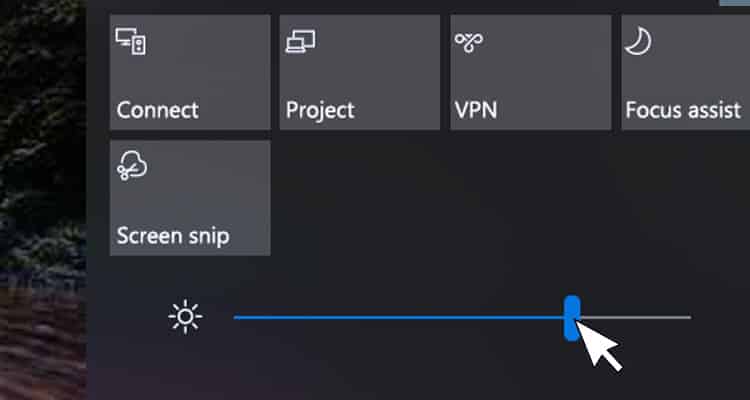
Set Your PC and Laptop to Lower Settings
Now that you have a source of power, you need to adjust your usage to conserve energy. You can opt for lower screen brightness and lower utilization of your processor. In this way, you can make the most out of your limited stored electricity.

Go to a Cafe with Power and Internet Access
If all else fails, you can look for a cafe with power and internet access. As of the moment, it might be hard to find since we’re in a pandemic. But then, cafes are slowly opening. Some even cater to coworking spaces.
If you know a place in your area, it might be good to stay there first. You can enjoy their services while working. No problemo!
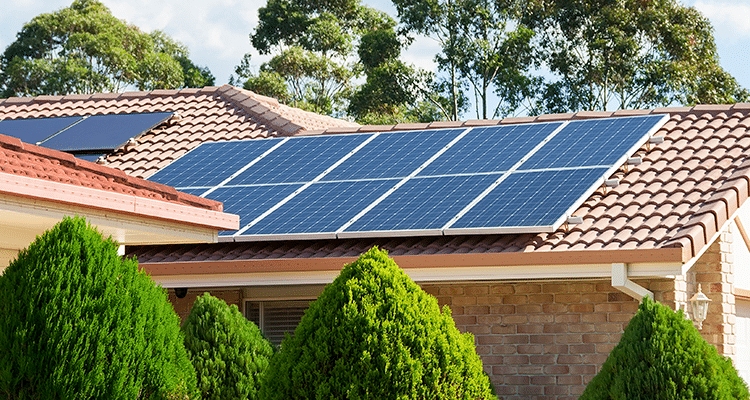
Install Solar Power System
If the power interruptions persist, it might be logical to install a solar power system. It might be a big sum at first, but it’s an investment that will definitely pay for itself. If you want to know different types of solar power and the costs, you can check this link for more information.

Conclusion
Power outages will be present from here and now. But it wouldn’t matter if you’re prepared for it. With the options above, you are sure to stay productive even with these interruptions. Cheers!


 Mobile Data and Pocket Wifi
Mobile Data and Pocket Wifi
Thank you for the informations.