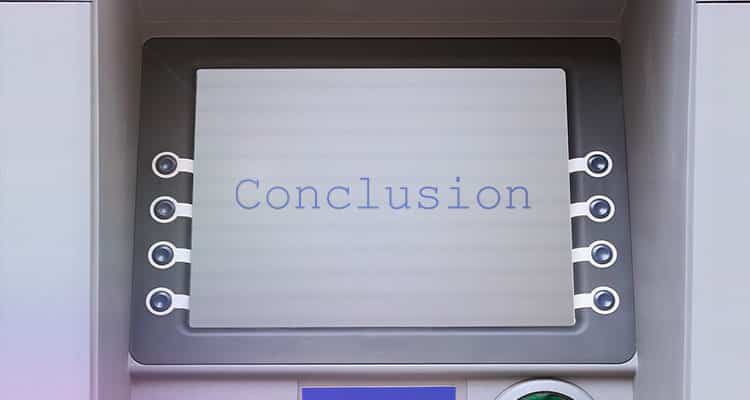You get numerous benefits from working remotely. It’s now possible to build a striving career or online job from home (or anywhere in the world) with just a laptop and a stable internet connection.
It can even get you more time for your family and passion projects. And with the recent pandemic, your career is resilient because it doesn’t matter where you work anyway.
But as starting remote workers, they have one glaring problem: how do you get paid? When you have clients in your vicinity, physical payment is possible. But how do you collect your hard-earned money from your clients abroad?
Here are the primary considerations.
- Fees – how much are you paying for the transaction? Are there hidden fees?
- Processing Time – how long before you can get your money
- Availability country – is it readily available and accessible in your country?
With this in mind, here are 5 payment options for remote workers you can use to receive your pay.

Wire Transfer
With the advanced financial system, banks can now transfer money to each other regardless of where they are in the world. For most banks, if you have an account from an, for example, an Australian bank, you can directly send money to a Philippine bank.
This option is considered safe. And the availability is virtually for all countries. But the problem is, this option is quite expensive.
Based on this chart, sending $1000 from the US to the Philippines will cost you roughly $35 – $60 if you account for Forex conversion charges and stated fees. And the money arrives at around 3-5 days, which is quite a long waiting time.

Western Union and MoneyGram
Remittance channels like Western Union and Moneygram aren’t for OFWs only. You can also use this to bill your clients.
These financial platforms are perfect if you don’t have a bank account, or if a bank branch is quite far in your vicinity, especially for provinces.
The rates are quite the same for both Western Union and MoneyGram. Sending $1,000 to the Philippines will roughly cost $36 with the processing fee and Forex conversion charges. But the advantage is that you can receive your money within minutes.
You can also cash-in the remittance amount to your GCash using these simple steps.

Paypal
Who doesn’t know Paypal? In the remote working and freelancing field, almost all freelancers and clients use this platform to collect or to send payments. It’s available in 200 countries that can be pegged to 26 currencies.
But transaction fees are quite high. Expect around 2.9% transaction fee plus $0.30. As an example, if your client sends you $1,000, you will be charged around $30 to $80 for the transaction.
You can also cash-in your Paypal balance to your GCash for no extra charge.
Payoneer
With the demand for online payments, numerous virtual payment options competed with Paypal. One notable competitor is Payoneer. Payoneer is a US digital payment platform that started in 2005. And right now, it’s valued at $1 billion.
Payoneer is accessible in 200+ countries, with balances that can be pegged in 150+ currencies. Payoneer charges roughly $31 total for processing fees and currency conversion rates.
You can also cash-in your Payoneer without any extra charges when you link it to your GCash.

Transferwise
Probably the best option for now, Transferwise offers competitive rates both for processing fees and currency conversion rates. In fact, the processing fee is around $10 when your client sends $1000 to the Philippines.
And the currency conversion is at the market rate, so you will receive a higher peso value. It’s relatively fast also to get it straight to your bank account. Transferwise is also transparent with the amount you can receive.
You can check their money calculator here with the fees incurred.
Conclusion
Which option will you choose from the ones above? It depends on your needs.
But if you don’t want the hassle of billing your clients, you can opt to work with a reliable remote working agency to do it for you while finding the jobs that fit your skillset.
Remote Staff has a support team to take care of your salary collections. And they deposit it straight to your Philippine bank account. It also takes care of your taxes and mandatory contributions such as SSS, PAG-IBIG, and Philhealth. Convenient, right?
Whether you want to bill your clients yourself or you want to be part of an agency, remote working will surely give you an edge over other people. I hope you achieve the best career suited for you and your family. Cheers!