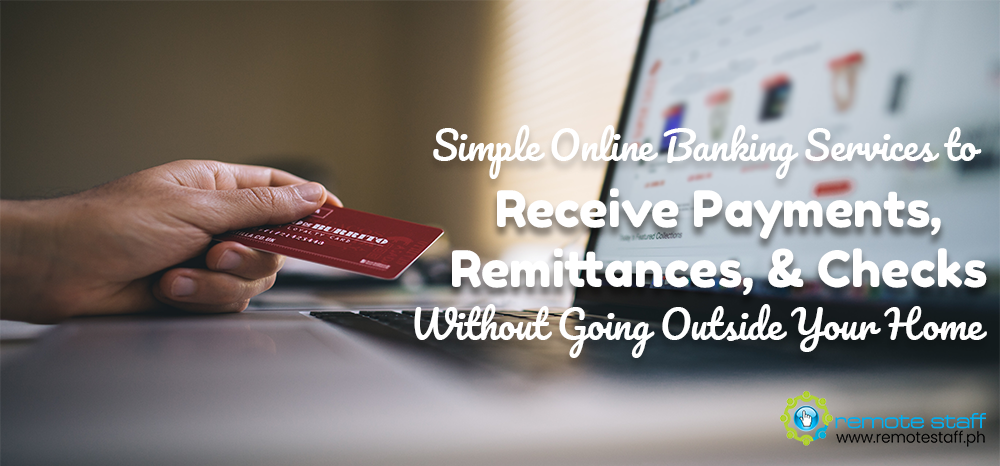The enhanced community quarantine put a halt on daily life. Now, it’s hard to receive payments and do banking without going outside your house. How can you ask for payments for services? How do you receive cash from people today?
Here are some simple online banking services you can use.
Apps You Need
First, download the following apps:
You can use these apps to receive payments, remittances, & checks. You can even send money to any bank in the Philippines.
Remember though, you need to be verified under GCASH to use the full functionality. It’s quite easy. Just follow this tutorial after registering your mobile number.
You can register any mobile number under any network.
For Unionbank, you also need an account to use their services. This is how to register an online bank account with no maintaining balance.
Bank Transfers to Any Philippine Bank using GCASH
You can transfer money from your Gcash account to any bank in the Philippines. This is handy if you need to pay suppliers or sellers using a different bank account.
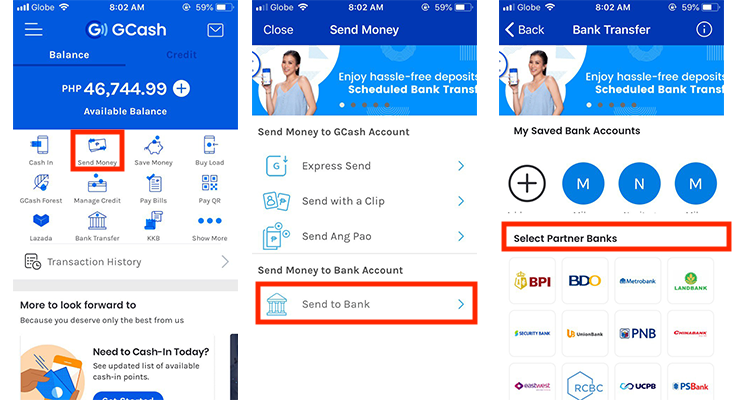
Just choose “send money.” Select “Send to Bank.” And Choose the bank you want to send to. The amount will be received in real-time. You will also get a text notification of the transaction. Take note that it may have a fee to send money to any bank as of April 23, 2021.
For your own account, you can also cash-in by linking your Gcash account to your Unionbank or BPI account. This will allow you free transfers for up to 500,000 PHP in a month.
Bank Transfers to Any Philippine Bank using UnionBank
UnionBank also has a free bank transfer option.
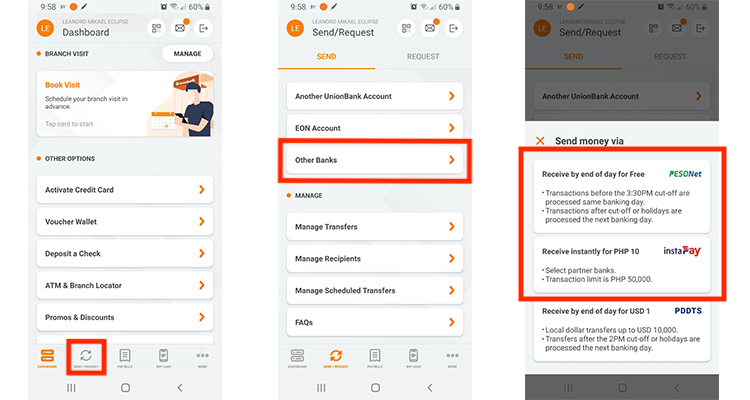
In your UnionBank app, just click the send/request button. Choose Other Banks. And Send Money via PESONet. Usually, the amount will be received at the end of the day. If you want real-time transfers, you can choose “InstaPay” for a small fee of 10 PHP.
Encash Paypal
If you receive money from foreign clients using Paypal, you can also encash by using Gcash without any fees. First, you need to link your Paypal account to your Gcash account.
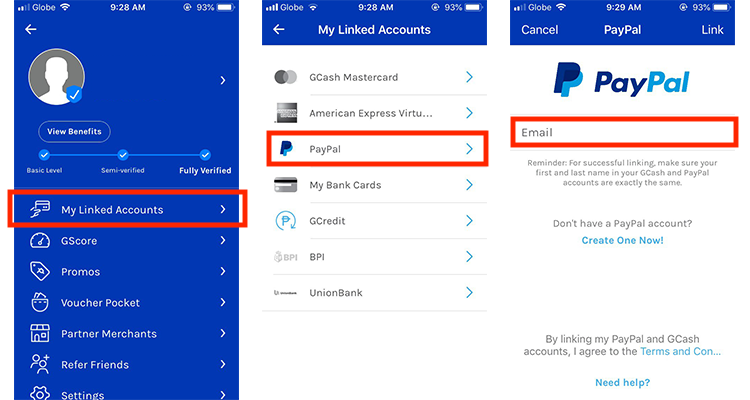
Just click the upper left corner. Choose “My linked accounts.” Go to Paypal. And login your email to authorize the link.
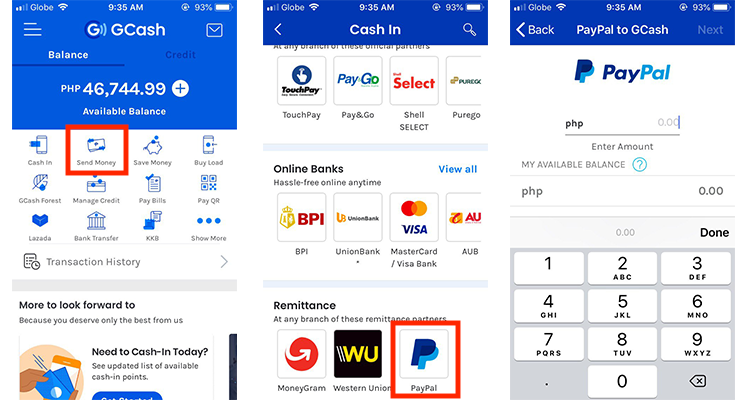
After linking, just click “cash-in”. And choose Paypal. You will see the Paypal balance that you can withdraw to your Gcash account.
Take note though, you have to convert the amount to PHP first before you can withdraw. Just log-in to your Paypal account on the Paypal website (not the app).
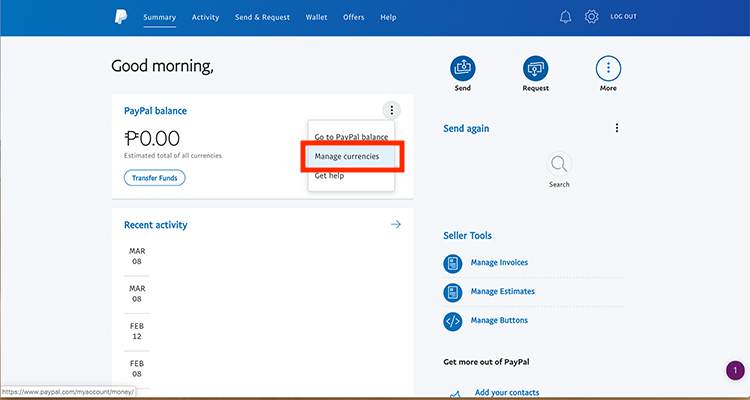
Choose “manage currencies.”
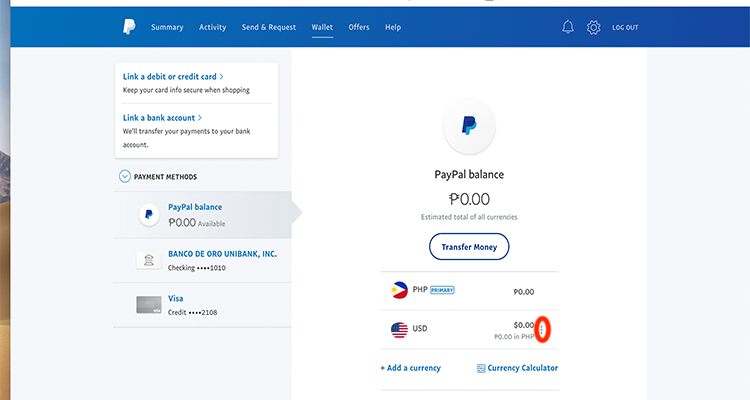
Click the three-dot button and choose “convert currency.”
Receive Remittances from Western Union or Moneygram
You can also receive remittances from Western Union or Moneygram using Gcash. It’s handy for OFW or provincial remittances in this time of need.
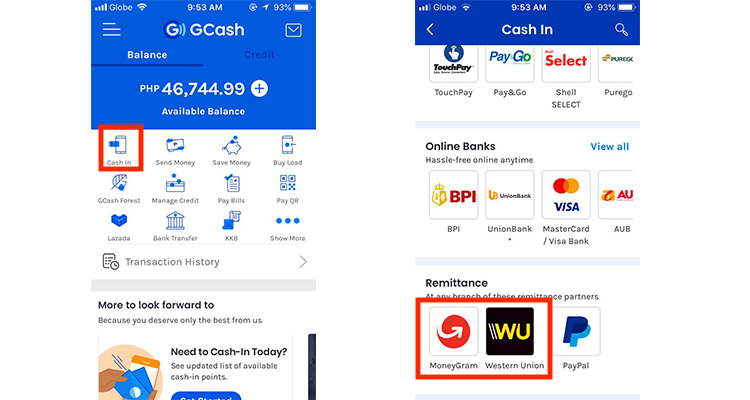
Just Click Cash-in. And choose Western Union or Moneygram.
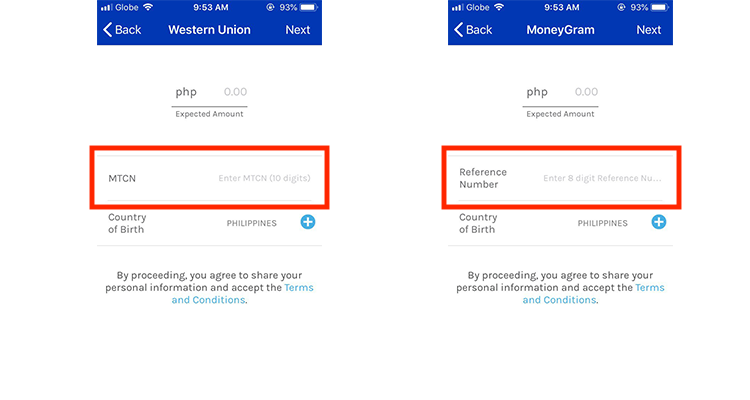
Input the MTCN or Reference number. And you will get the amount in a few seconds.
Online Check Deposit
You can now deposit checks online. This is useful when you want your clients to transfer relatively larger amounts. Here is a video tutorial on how to do it.
Conclusion
With the technological advances available today, online banking can be revamped for your business. I hope these tips can help you digitize your banking needs. Good luck!