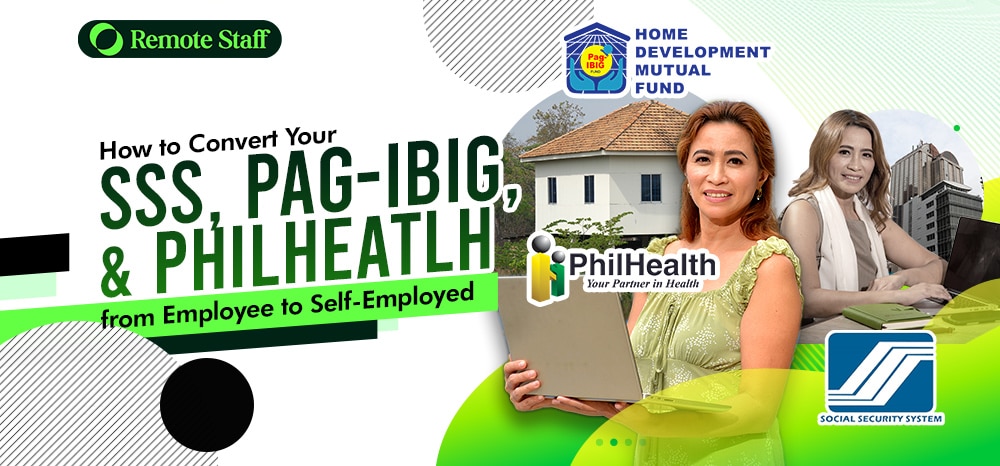With the pandemic, many of us are now open to remote working. Not only are we safer from the virus, but we can also enjoy a growing career in the comforts of our home. That’s why some register as self-employed in the BIR.
As we transition from being employed to self-employed, there are other employment perks that we still want to enjoy, like SSS, Pagibig, and Philhealth benefits. How to do that? Here’s how you can convert your SSS, Pagibig, & Philhealth from Employee to Self-employed.
SSS
You may want to enjoy the pension benefits plus more from SSS. And you can continue paying by updating your SSS to self-employed.
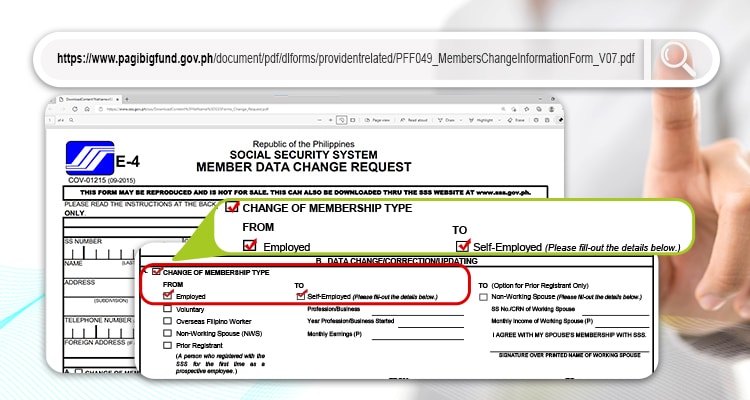
For SSS, just fill up your E4 Form. And check the tick mark on section A. From Employee to Self Employed. That’s it.
Also, bring your UMID or Valid ID just in case they need verification. Other than that, no additional documents are needed.
Currently, there is no online facility for this change. You need to pass the requirements to the nearest SSS Branch. Click this link for the directory.
Philhealth
For your healthcare needs, you might want to pay your Philhealth to protect yourself and your family. Yes, some of the benefits do extend to your dependents. And here’s how you can transition.
Just fill up the PMRF form.
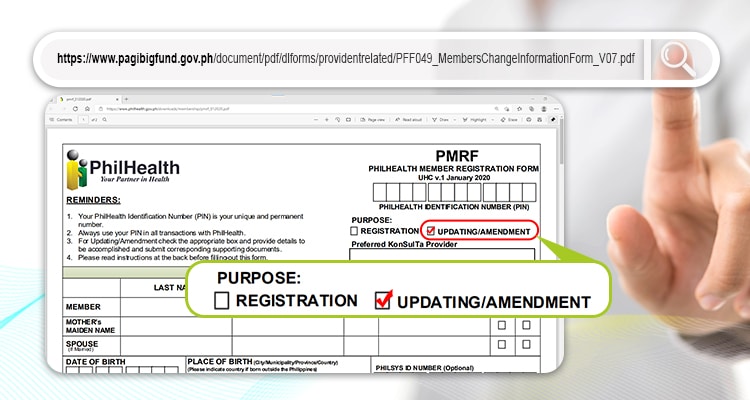
On the upper right, tick the “updating/amendment” box.
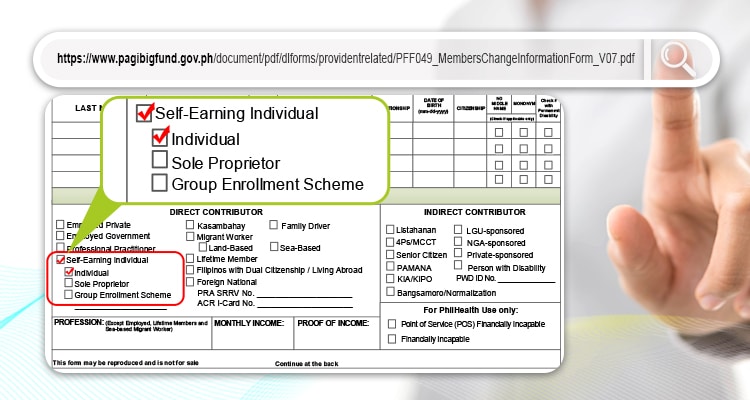
Fill up the form and tick the “self-earning individual.” Currently, you can’t do this update online. You can submit the form to the nearest Philhealth office. Click this link for the branches.
Pagibig
Housing is a necessity for all individuals. And you can enjoy affordable rates plus investment vehicles with Pagibig. Here’s how you can update your records to self-employed. Just pass the MCIF form.
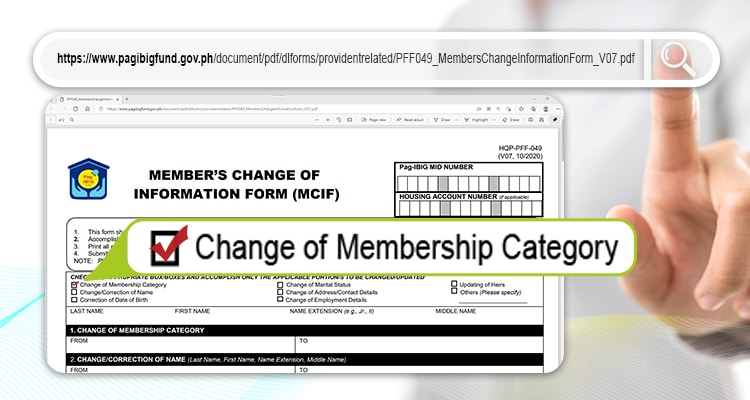
Fill up the form and tick the “Change membership category” box. And then, write “From Employed” to “Self Employed.”
Currently, there is no online facility to change your membership category. Submit the accomplished form with 2 valid IDs on the nearest branch. Here is the link for their directory.
Conclusion
Are you ready to enjoy the benefits of SSS, Pagibig, and Philhealth as a remote worker? With the guide above, you can transition from employed to self-employed faster than you think. Cheers!