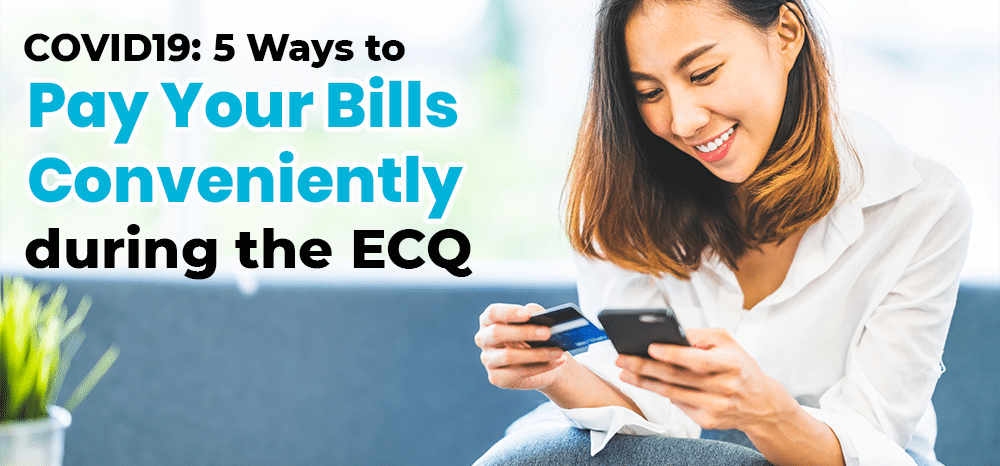Updated: April 5, 2021
With the COVID19 pandemic, it’s now inconvenient to do regular day-to-day activities like going to the grocery or paying bills. We can’t go out as much because of the Enhanced Community Quarantine.
And even if we go, paying is time-consuming because of the long lines. And it might be dangerous as well.
Although some companies are extending their due dates, some don’t want to be left with a hefty bill when the extension is lifted. After all, it’s an extension, not a free utility month. How can you pay your bills conveniently?
Alongside these simple online banking services, you can now pay your bills easily. Here are 4 ways to pay your bills convenient during the Enhanced Community Quarantine.

Image Credit: iStock
Utility Websites
You can directly pay your utility bills online. Just go to the website of the service provider, and most likely, you can pay them directly using your debit or credit card. Here are some utility providers that offer direct payments.

Image Credit: iStock
Online Banking
Most banks right now offer bills payment in their services. This is good because not all companies have their own bills payment service integrated into their website, like the water utility companies.
It’s easy! Just make an online account with your respective banks. And choose bills payment as an option.
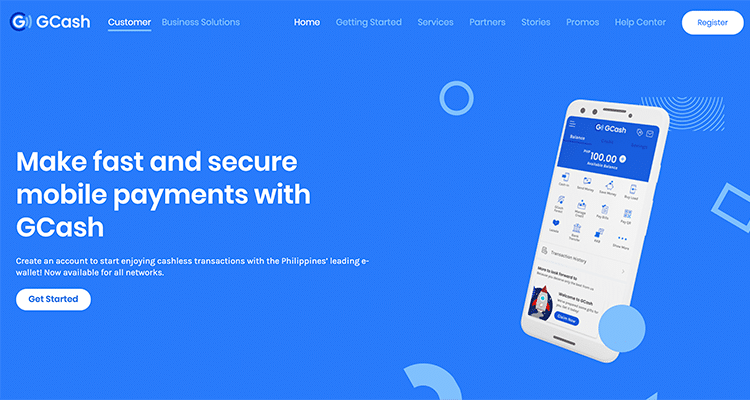
Image Credit:
GCash
GCash
Not every Filipino has a bank account. In fact, according to BSP, only 35% of the population has a formal bank account. But you do have a cellphone, right?
You can now use your cellphone to pay bills using Gcash! Take note; even if your number is not Globe, you can register that sim for Gcash financial services.
And they already have bills payment. This is how it works:
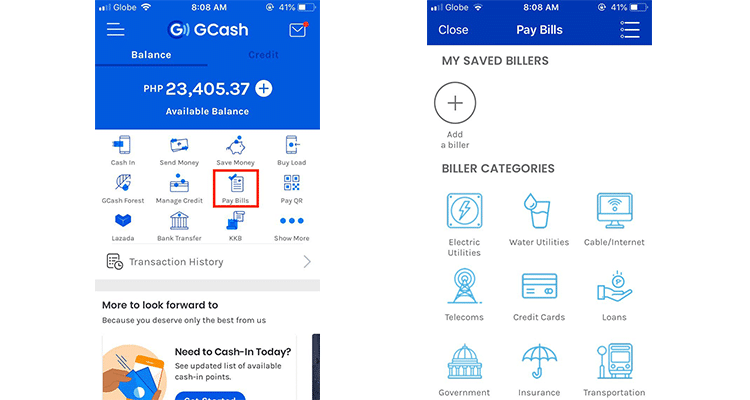
If you need to cash-in, you can do so over-the-counter (like 7-11, Puregold, SM, Robinsons), online banking (linking your debit card), or remittance (like Paypal, Western Union, Moneygram).
The most convenient way is via online banking so that you won’t leave your house at all. You can check this article to open your bank account today.

Image Credit: iStock
Convenience Stores & LBC Over-the-Counter Payments
If you still don’t have the options above, you can still make over-the-counter payments. But how to avoid the long lines in grocery bayad centers?
You can try paying in 7-11 (store locator) or Ministop (store locator) convenience stores — not a lot of people compared to groceries. You can also do a mini grocery shopping while at it.
LBC also has a payment service in selected branches for relatively shorter lines. Just make sure to check which ones are open.

Shopee Pay
Did you know that you can also pay your bills on Shopee? Yes! And it’s pretty easy. You might even get some extra “coins” for it. (By the way, Shopee coins are equivalent to 1 PHP per coin. And you can use it for your purchases in Shopee.) Here is how you can do it.
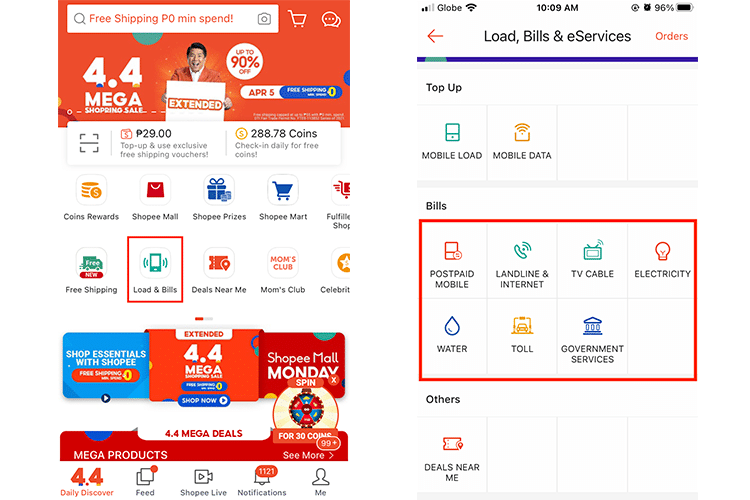
Open your Shopee App, and choose Loads & Bills. Next, select the utility that you’ll pay. For example, you can pick postpaid for Globe.
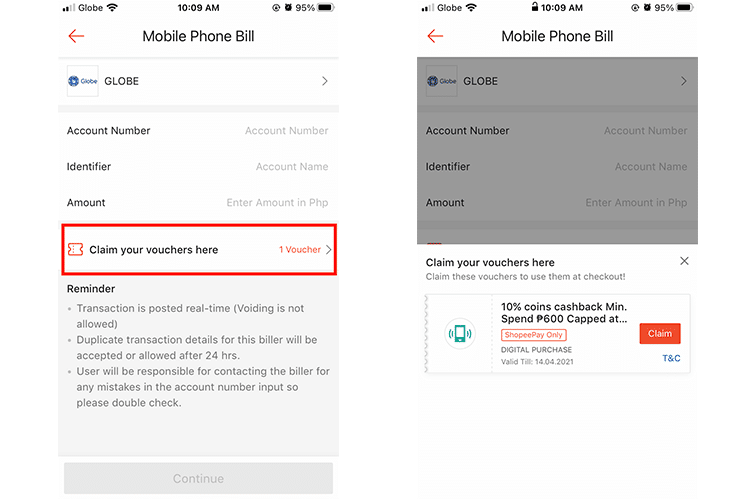
But before you do fill in the information, make sure to click “Claim your vouchers here.” And check if there are any promos you can use. For this time, there is a 10% coins cashback voucher for a minimum spend of 600.
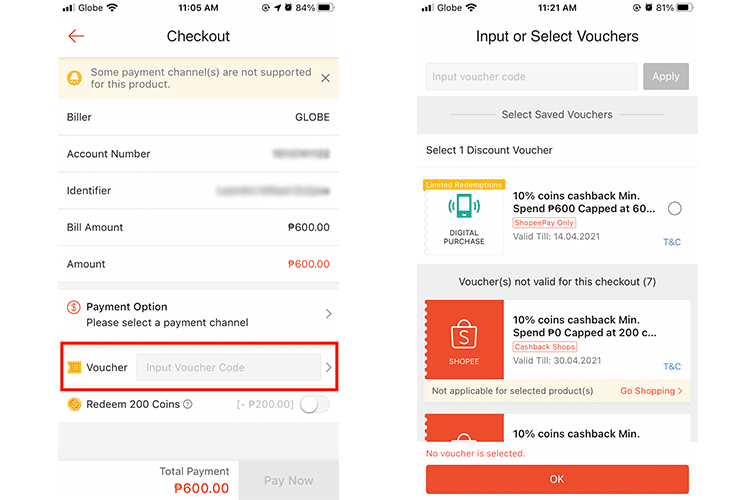
After getting your voucher, key in the details for your utility payment. But remember our voucher a while ago? You can input them here. So if you complete this transaction, you can get 60 coins! That’s an extra 60 PHP when you buy or pay another bill thru Shopee.
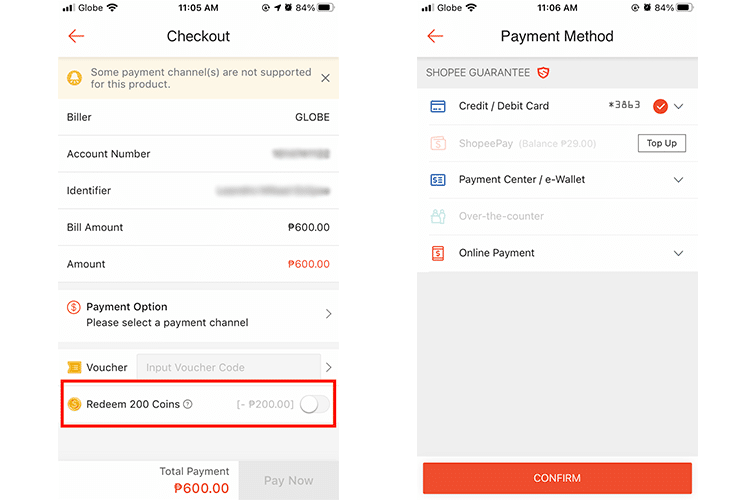
If you have coins prior, you can also redeem them. For digital purchases, you can have a 50% use of coins or 200 coins whichever is lower. In this case, we’re allowed to claim 200 coins.
You can use also use the following payment methods. Take note, though; you can only apply the voucher code on “Shopee Pay” payments. Basically, Shopee Pay works like a wallet inside the Shopee App. You can top up this account through G-Cash! And you’re done!
Conclusion
The ECQ might have forced you to be creative in how you do things. What’s good is that you can still use these bills payment even after the ECQ. Convenient options, right?
With that, cheers to paying your bills on time!