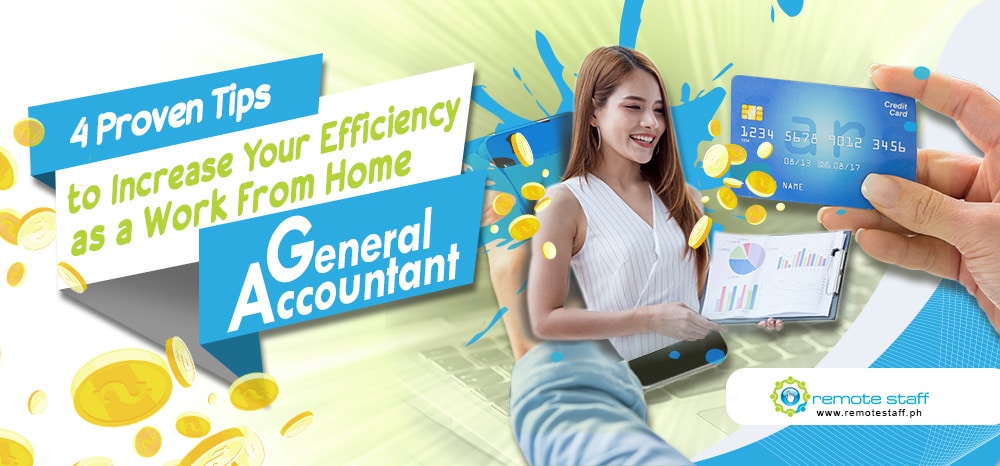“…But, in this world, nothing is certain except death and taxes.” A quote said by Benjamin Franklin, a man who’s both dead and used to pay taxes.
What he said is still true today, however, despite the ongoing pandemic. It just means that you’re going to be paying your taxes online instead of in person. Because of this, many accountants are now shifting to an online accounting job. By doing so, they can continue serving their clients while remaining safe.
But shifting to online accounting work can be challenging, especially in the beginning. To help you adjust to being a work from home accountant, here are some tips that you can follow to increase your work efficiency while doing virtual accounting.
Duties and Responsibilities
An online accounting job shares its duties and responsibilities with its office-bound counterpart. These are:
- Prepare asset, liability, and capital account entries by compiling and analyzing account information
- Administer all bank transactions and oversee data recording procedures monthly.
- Summarize current financial status by collecting information, preparing balance sheets, profit and loss statements, and other reports.
- Supervise all regular accounting processes such as A/P and journal entries plus monthly closure accounts.
The salary range for a new online general accountant is from 16,000 to 21,000 pesos. The combination of this salary and a remote setup makes this online job very appealing.

Establish a Proper Workstation at Home
Establishing a proper workstation should be the first thing you should do when doing an online accounting job. Having this allows you to focus on your tasks without distractions, either from family or outside sources. A proper workstation also helps stimulate your mind to be more creative and has easy access to all your necessary tools for work.
Your workstation must be big enough for you to work comfortably, as well as having access to all the tools you need for your work. In addition, be sure to notify your family of your work schedule so that they won’t accidentally interrupt your work.

Be Sure to Communicate With Your Clients
Another thing that any accountant, both office-based and work from home, should remember is to communicate with your clients. Good communication allows you to air any questions you may have with your clients, as well as notify them of your progress. It also allows your clients to ask questions and know if there are discrepancies in their financial records.
To further improve your efficiency, schedule meetings with your clients ahead of time. Doing so allows you to prepare all the data and reports you’ll need for the meeting. At the same time, it also notifies your clients so that they too can prepare themselves and their schedules.

Ensure You Have a Stable Internet Connection
As its title suggests, an online accounting job relies on the internet to work. Being a work from home accountant sounds like a good deal until you remember how unstable the internet quality is in this country. It’s not a fun experience to lose your internet connection while in a meeting or working on your client’s financial records via spreadsheet.
Unfortunately, there isn’t much that you can do regarding this, except for saving backup copies of your works offline. Another thing that you can do is to get an internet service provider with a faster and more reliable internet connection.

Be Aware of Your Timetable
Losing track of one’s time is one of the biggest challenges faced by people working from home. To avoid this, make a schedule of the things you need to accomplish so you won’t forget them. Doing this also allows you to prioritize the tasks that require your attention so you can better divide your time between work and spending time with your family.
Being aware of your timetable also allows you to find time to relax and rest from your work. Don’t mistake efficiency as being able to work all day. Leave time for yourself so you can regain your strength and avoid burnout.

Conclusion
In summary, these tips provide work from home accountants with advice on how to improve their work environment so they can work more efficiently. You would reply, “but these are all common sense advice!” Yes, that is true. But because they’re common sense, people often forget them.
This article serves as a reminder for you to remember the things that allow you to work efficiently. Without a good workstation, schedule, stable internet connection, and communication between you and your clients, then your accounting skills won’t be of any good.