AI (Artificial Intelligence) tools have become integral to content creation for many Filipino writers (including me).
Tools like ChatGPT and Jasper.ai allow us to produce more articles at an astonishing rate than ever before.
However, as AI content becomes more common and sophisticated, many are increasingly concerned about the authenticity of the articles they’re reading.
To combat this, many businesses use AI detectors to ensure the content their writers submit is original and human-made.
Even so, these tools aren’t perfect, as they could still flag your work as AI-written even though you used little to no AI in it.
Furthermore, it seems AI detectors are biased against non-native English speakers when checking their work due to the way they’re programmed.
Thus, here are some ways you can bypass these AI detectors – without sacrificing quality and ethical standards. After all, AI tools are meant to make your work easier, not do your online job for you.
Understanding AI Detection in Writing
Let’s begin by discussing what AI Detectors are first.
AI detection tools analyze the writing patterns of content to estimate whether it’s AI-generated or not.
In general, they look for patterns in word choice, sentence structure, and writing style that differ between humans and AI, like perplexity (i.e., how predictable the word choices are).
AI-generated sentences are often predictable and uniform, since models often pick the “safest” word to include next.
In contrast, human writing usually has higher variation (burstiness) – mixing short and long sentences, colloquial phrases, digressions, etc.
As AI-generated work continues to flood the internet, many companies want content that’s authentic and man-made to better attract their target audience.
If your work gets flagged as AI-written, even accidentally, your client may refuse to pay you or even terminate your contract for “deceiving” them.
Thus, knowing how to avoid AI content flags helps you prevent costly disputes and improve your credibility with your clients.

Common Features of AI Detection Tools
AI detectors share the following features that allow them to evaluate whether a piece of text is man-made or generated by a machine:
- Scoring Dashboard:
- AI-Probability Score: Most tools display a single percentage (e.g., 50% AI-generated) to indicate how much of your work looks like it’s made by a machine; the lower the score, the more it thinks your work is man-made.
- Sentence-Level Flags: Some AI detectors also highlight sentences or entire paragraphs that they suspect to be AI-generated text, so you know which ones to rewrite.
- Readability and Perplexity Metrics:
- Readability: Detectors also calculate your average sentence length, word length, and readability grade levels. Natural language AI content usually sticks to a certain pattern rigidly (i.e., every sentence clocking in at fifteen words).
- Perplexity/Burstiness: Aside from sentence length, they also calculate the perplexity (how predictable your word choices are) and burstiness (how much you mix short and long sentences).
What Triggers AI Detection?
On the other hand, AI detectors look for the following patterns to determine whether a text is AI-generated or not:
- Uniform Sentence Structures:
- A text’s sentences follow the same pattern (i.e., subject + verb + object, is 18 words long, etc.).
- Overuse of Transitional Phrases:
- Phrases like “in addition,” “furthermore,” and “moreover” are tell-tale signs of formulaic AI content.
- Generic Vocabulary and Lack of Emotion:
- Using bland words like “important,” “significant,” or “very” without vivid details or feelings makes the text feel templated.
- Overly-Optimized keywords:
- Stuffing the same keywords (i.e., SEO, content writing, AI) into every paragraph for SEO can make the text look machine-generated and repetitive.
The Real Risk: False Positives and Mislabeling
AI detectors aren’t perfect.
In some cases, they might also flag a text as AI-generated despite being completely man-made. This is called a false positive.
False positives usually happen due to the following reasons:
- Non-Native English Phrasing:
- AI detectors often associate “smooth, error-free” prose with AI; thus, non-native speakers who use clear, textbook-style English can be misclassified.
- Over-Edited or “Too Perfect” Text:
- Ironically, manually editing every detail of your articles can make your prose look too uniform, which can cause the detector to think AI made it.
- Repetitive Structures and Templates:
- Relying too much on the same sentence patterns or transitional phrases (i.e., furthermore, therefore, etc.) creates a formulaic rhythm that mirrors AI outputs.
How to Reduce the Risk of False Positives
Here are tips to help you minimize getting false positives:
- Infuse Your Personal Voice and Experiences:
- Include personal expressions, humor, and natural phrasing in your work so it looks more authentic.
- Break Grammar Rules Occasionally:
- Sometimes, rules are meant to be broken; deviating from strict grammar rules from time to time helps humanize your writing, especially if you have AI assisting you.
- Add Local Context or Cultural References:
- Another way to “trick” AI detection tools into thinking your work is 100% human-made is by incorporating local idioms, cultural references, or region-specific examples whenever appropriate.
- Avoid Editing With AI Tools Post-Writing:
- Even minor edits by an AI tool can affect your text’s tone and structure, thereby increasing the likelihood of false positives; proofread your own work and make the necessary edits yourself instead.

Practical Ways to Make AI-Generated Content More Human
Sometimes, you’re forced to include some AI-generated text into your work, either to help overcome writer’s block or meet tight deadlines.
Not to worry, as here are some AI detection evasion tips to help you humanize AI-assisted writing:
Vary Your Sentences’ Lengths and Rhythm
AI-written content often exhibits uniform sentence structures, making it monotonous and repetitive.
Thus, when paraphrasing AI text, alternate between short, medium, and long sentences to create rhythm in it, making it sound more natural.
Aside from making it sound human-like, alternating your sentence lengths also enhances readability and helps you emphasize key points in your work.
Avoid Using Overused “AI-Sounding” Phrases
AI natural language models (i.e., Chat GPT) generate content by predicting the most probable next word based on their vast datasets.
Inevitably, this leads to the frequent use of certain phrases that appear statistically favorable but result in dull and predictable writing.
To avoid getting flagged by AI detectors, opt for clear and straightforward terms instead of complex and flowery ones.
Additionally, you can also share your experiences, opinions, and or anecdotes on your content to add a personal touch.
Examples of “AI-Sounding” Phrases To Avoid
Here are some words and phrases you should use sparingly so you don’t get flagged by AI:
- Adept,
- Accordingly,
- Additionally,
- Aligns,
- Arguably,
- Augment,
- Certainly,
- Commendable,
- Consequently,
- Delve,
- Dynamic,
- Efficient,
- Embark,
- Facilitate,
- Hence,
- However,
- Indeed,
- Implementation,
- Innovation,
- Institution,
- Integration,
- Landscape,
- Maximize,
- Moreover,
- Nevertheless,
- Nonetheless,
- Notwithstanding,
- Optimization,
- Realm,
- Tapestry,
- Thus,
- Transformation,
- Undoubtedly,
- Underscores,
- Utilize,
- “A testament to…,”
- “In conclusion…”
- “In summary…,”
- “It’s important to note/consider…,”
- “It’s worth noting that…,” and
- “On the contrary…”
Rephrase and Rewrite, Don’t Just Lightly Edit AI Output
One lesson I always apply when utilizing AI output is to never, EVER copy-paste what Chat GPT generates into my work.
Doing so increases your chances of getting flagged, and personally, I find it tantamount to plagiarism.
Instead, always paraphrase AI text by restructuring sentences, altering the narrative flow, and injecting your own thoughts and perspectives into it. Using your own insights not only makes the text look more natural but also better resonates with your audience.
Use Formatting (i.e., Lists, Bolds, and Quotes) to Break Patterns
One of the simplest yet most effective ways to humanize AI writing is through playing with its formatting.
This includes breaking down dense blocks of text into digestible chunks, highlighting important words or phrases with bold or italics, and quoting a source in a separate block to break the flow and show purposeful structuring.
Besides these, you can also use headings and subheadings to guide readers and search engine AI, and embed relevant images, infographics, or even tables into your content.
Do a Human-First Edit: Read Your Content Aloud and Tweak Awkward Phrases
Struggling with editing your content?
One trick you can use to further improve your content is to read it aloud, which helps you identify sections with clunky or awkward phrasing and highlight areas with redundant or missing emphasis.
Start by reading your work slowly and clearly, and note which areas you naturally pause at. If your comma placement doesn’t match this, adjust its punctuation or sentence structure.
Next, look for any multiple successive sentences that share the same length and structure or just seem “off,” as these are prime candidates for a full rewrite.
Use AI Only for Ideation or Structure, Not Full Article Generation
While it’s very tempting to rely entirely on AI to write your article to save time, it comes with severe downsides: it raises ethical and legal concerns about your work and erodes your writing skills.
Rather than using AI to do your work for you, you should treat it as a capable assistant instead.
Here’s how:
- Brainstorming Topics and Angles:
- AI can help you generate a diverse list of potential headlines, hooks, or themes – without handing you entire paragraphs.
- Generating Detailed Outlines:
- AI can also provide you with a logical structure (i.e., headings, subheadings, and key points) for your article, which you can then flesh out on your own.
- Getting Quick Definitions or Data Snippets:
- Rather than researching unfamiliar terms yourself, you can ask AI for more concise fact-finding, which you can then expand and paraphrase based on your own research and understanding.
- Note that AI isn’t always 100% correct, hence, you should still cross-reference its output if you’re not sure.
- Requesting Tone or Style Suggestions:
- AI can also help you learn new techniques, like adding contractions or rhetorical questions, that you can apply to your other articles.
Run the Final Draft Through Multiple Detection Tools for Safety
Each AI detector uses different parameters to determine whether a text is AI-written or not; one tool might flag it while another won’t.
Thus, relying on only one detection tool isn’t enough to ensure your AI hybrid content is undetectable.
Instead, run your final draft through multiple detectors to get a more reliable assessment and amend accordingly before submitting your work.
AI Detection Tools Every Filipino Writer Should Be Familiar With
Let’s now take a look at the various AI detectors companies and writers alike use to check their content:
Free AI Detection Tools

- GPTZero:
- One of the earliest and widely used AI detectors, ideal for quick checks on short to medium-length texts.
- Analyzes text for perplexity and burstiness to identify AI-generated content.
- The interface is straightforward, allowing you to upload your work and get immediate feedback.
- That said, its accuracy ranges between 70% to 85%, depending on the context, and may not reliably detect heavily edited AI text.

- QuillBot AI Detector:
- Part of QuillBot’s suite of writing tools, useful for writers seeking a nuanced analysis of their content’s origins.
- Provides detailed reports indicating whether the content is AI-generated, AI-refined, or man-made.
- However, QuillBot’s AI detector struggles with hybrid content and can sometimes flag human-written or AI-assisted human writing as fully AI-generated.

- Scribbr AI Detector:
- Web-based tool offering both free and premium services.
- Detects AI-generated content and provides paragraph-level feedback, which is helpful for academic writers and students who want to uphold their work’s originality.
- The tool is user-friendly and provides clear information on AI detection.
- Scribbr’s free version has a word limit, whereas the premium version unlocks additional features.
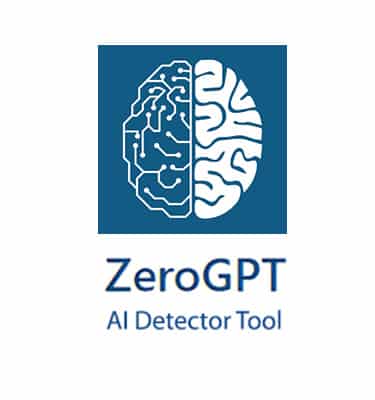
- ZeroGPT:
- Utilizes a multi-stage methodology to analyze a text’s origin, good for preliminary checks on content suspected of being AI-written.
- Features a user-friendly interface, allowing users to simply copy-paste their text and receive clear results.
- That said, its accuracy may vary and is best used in conjunction with other detectors.
Paid AI Detection Tools

- Originality.AI:
- A web-based, pay-per-use model that detects AI-generated content, checks for plagiarism, and even provides readability scores to help with SEO.
- Monthly subscription is USD 14.95/month.
- The platform is highly straightforward, making it easily accessible for users without technical expertise, and it contains other features like an AI writing humanizer.
- Best used by website owners and content managers for ensuring content originality.

- Copyleaks AI Content Detector:
- Provides real-time detection, supports over thirty languages, and integrates with various platforms, suitable for educators and professionals who need seamless integration with other writing tools.
- The interface is designed to be user-friendly and provides quick feedback without complex navigation.
- Its AI and Plagiarism Detection bundle is priced at USD 13.99/month.
Browser Extensions and Plugins
The AI detectors mentioned above aren’t the only ways to enhance the authenticity and quality of your content.
Here are some browser extensions and real-time feedback tools you can use:

- Hive AI Detector:
- Available as a Chrome extension, this tool detects AI-generated images, videos, text, and audio from popular generative models like ChatGPT.
- It’s beginner-friendly and offers a comprehensive tool for detecting AI-generated content types, suitable for users that need to verify the authenticity of multimedia content.

- Grammarly AI Detector:
- This real-time feedback tool identifies AI-generated content from models like ChatGPT-4, ChatGPT-3, and ChatGPT.
- Features a simple interface and provides a clear score indicating the percentage of AI-generated text, making it ideal for writers seeking quick verification of their content’s authenticity.
Writing Scenarios Where AI Use Should Be Avoided
While using AI to help you write blog articles is understandable, there are certain scenarios where this is strictly prohibited. These include:
- Academic Content (i.e., Case Studies, Dissertations, Defense Speeches, etc.):
- The academe requires critical thinking and intellectual originality; thus, using AI on your essays or case studies is seen as blatant cheating and plagiarism.
- Legal Documents and Financial Writing:
- A single misplaced comma or ambiguous clause in a contract can lead to penalties or even a lawsuit.
- Additionally, AI can never anticipate loopholes nor understand the nuances of jurisdiction, precedent, and enforceability.
- Brand Stories, PR Content, and Highly Emotional Messaging:
- Crafting brand narratives and sensitive public communications requires genuine empathy, deep cultural insight, and real-time judgment, things an AI lacks.
- Journalistic Reporting and Investigative Stories:
- Good journalism demands rigorous fact-checking, a deep understanding of on-the-ground nuance, and ethical sourcing, things that AI can’t do either.
Building Ethical Habits Around AI Use
Using AI to help you write isn’t inherently bad; it’s only problematic when you try to pass off AI-generated text as your own or rely solely on it for facts or research.
Instead, here are some ethical habits you should strive to build:
- Set Personal AI Guidelines:
- Figure out concrete ways for using AI at work without compromising your voice and ethics.
- For example, I personally use AI to help me form a framework for my articles, but I never use it to write content for me.
- Disclose AI Use When Required:
- Divulge where and when you’ve used AI assistance with your client and/or editor for full transparency.
- Uphold Your Quality Standards:
- Commit to the same benchmarks of clarity, depth, and originality you had before ChatGPT became widespread, and only use it to speed up low-level tasks.
- Introduce an “AI Use Policy” for Freelancers:
- Draft a simple, one-page guideline you share with clients that includes:
- What AI tools you’re using
- Which tasks you’re using them for
- How you ensure human oversight
- Draft a simple, one-page guideline you share with clients that includes:
- Stay Updated on AI Guidelines:
- Make it a habit to review relevant rules regarding AI use in your company before starting a new assignment.
How to Measure Your Success
Let’s now take a look at the metrics showing you’re on the right track in ensuring your work passes AI detectors:
- AI Probability Scores:
- Set a Target Threshold: Decide what “passing” means for your work (i.e., having ≤ 20% AI on GPTZero or ≤ 5% AI on Originality.AI)
- Cross-Tool Consensus:
- Average Your Scores: Feed your final draft into two or three AI detectors and take the mean AI score; having a consistently low AI score means your work is less likely to experience false positives.
- Client Approval and Revision Rates:
- First-Submission Approval: Record how often your clients or editors request rewrites for “AI content concerns.”
- Dispute/Payment Issues: Additionally, note the number of times you had payroll disputes over “AI issues,” the fewer there are, the better.
- Readability and Engagement Metrics:
- Readability Scores: Tools like Hemingway or Grammarly will give you a reading grade; for general audiences, aim for a score between Grades 7 and 10.
- User Engagement: Track the time-on-page, scroll depth, and comments on your blog posts; more time and interaction often mean your content resonates more with your audience.
FAQs
Here are some of the most common questions writers ask regarding AI detection evasion tips:
Can AI-Generated Content Be Completely Undetectable?
While it is possible to “bypass” some AI detectors through advanced paraphrasing or adversarial fine-tuning, there is no one-size-fits-all method to remain undetected across all detection tools, as the latter also evolves to counter them.
Thus, the only way to avoid getting flagged is through honest and solid human editing.
Incorporating your own thoughts and experiences in the text, and then using detectors as a final check, is far more reliable than chasing after “foolproof” AI bypass methods.
How Often Do AI Detectors Give False Results?
More often than you think.
A 2023 evaluation of 14 popular AI detectors, including GPTZero and Turnitin, found that “all scored below 80% accuracy and only 5 over 70%.”
Furthermore, while some detectors claim a false positive rate of less than 1%, independent studies showed that 1-5% is more realistic.
Therefore, it’s best to use multiple detectors and continuously refine your writing techniques to balance authenticity with detector compliance.
Does Google Penalize AI Content?
Although Google doesn’t penalize AI-generated content, they do crack down on “scaled content abuse” (i.e., unoriginal, mass-produced, low-value pages created by AI or otherwise to game search results).
In contrast, Google favors unique, useful, and human-centric pages that deliver real value to readers, even if AI was used in creating them.
Should I Tell Clients When I Use AI?
Always.
Doing so promotes transparency and protects you legally and professionally.
Before doing so, always check your client’s policy regarding AI use first. If they forbid it, then don’t use it. However, if they allow it, clarify the extent of AI use (i.e., creating frameworks, defining terms) they’re comfortable with.
Whatever your client’s preference, you should always deliver authentic, high-quality work on the job.

Conclusion: Writing That Feels Real
With the proliferation of AI tools, some writers are becoming too dependent on them, often to the point of letting the tools do all the work.
However, it’s important to remember that AI is a tool, not your replacement – it can help you improve, but it can’t do your work for you.
As AI-generated content continues to spread, being able to write in your own voice in a way that bypasses AI detectors can set you apart from the competition.
Speaking of which, are you looking for remote work opportunities? If so, Remote Staff is here to help.
Our jobs list contains various telecommuting roles, ranging from virtual assistant and online transcription jobs to online design and writing jobs.
Ready to start your internet-based career? Sign up here. Good luck!

