So, this morning, we were having a conversation in the team Skype chat about how unemployment numbers are rising. Apparently, it’s at 45.5% as of this writing. Yikes.
If you are fortunate enough to still have a job at this point, you’ve probably been working from home for quite some time. And while we should all thank our lucky stars that we’re not part of that statistic, we can’t afford to be complacent either.
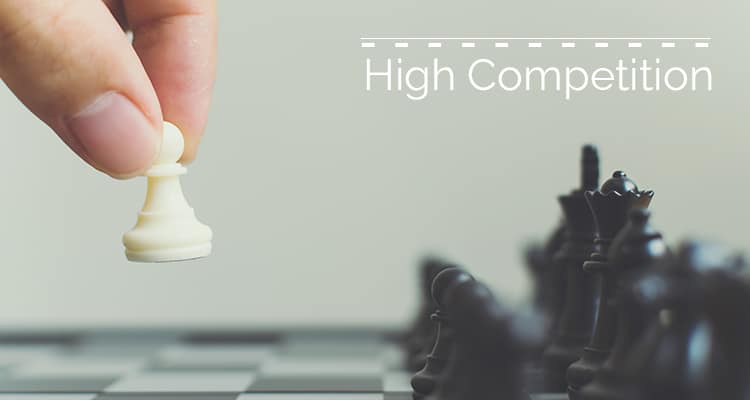
Competition’s pretty fierce these days, and taking on in-demand skills is imperative. Yet, in a strange twist, the demand for creatives has somewhat gotten higher too. With so many people online these days (what else is there to do, after all?), businesses and websites need good content and images to capture the customer’s attention.
So, if you’ve always wanted to increase your skills and explore a possible career as a creative, now’s a good opportunity to do so. But before you go all-in on uncovering your inner writer or graphic designer, do consider the following first:
1. Courses: Should You Go for Free or Paid Ones?

There are lots of courses out there offering to teach you content writing or basic Photoshop. Some are for free, while a handful of experts charge a hefty fee for what they call a comprehensive course.
If you’re still undecided about taking on a new creative skill, free courses are a good way to get your feet wet without committing too much in terms of time and money. Do shop around before you enroll in one. See what the students are saying about the courses. Read any available reviews. If you know anyone who’s taken them, do chat them up.
On the other hand, paid courses can help you hit the ground running, especially if you already have the basics covered. However, do sift through the available ones too so you can ascertain which ones give good value…and which ones are just overpriced. You do not want to sink money into a course, only to hear the speaker talk about nothing but generalities and inspirational quotes.
So, when looking up paid courses, do some background research on the speakers or trainers first. What are their credentials? Have they actually worked on projects for legitimate clients? Do they have official Facebook or LinkedIn profiles?
Whichever you go with, do take note that you’ll still have to commit to the course. Nothing good will come out of any of it if you decide to quit halfway.
2. Equipment & Software: How Much Should You Spend at the Beginning? If at all?
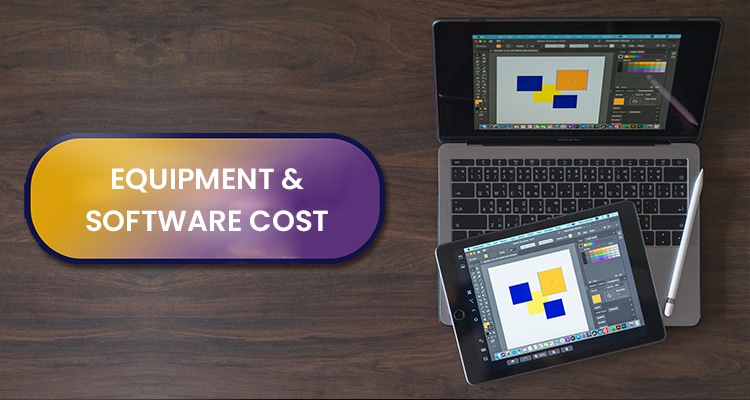
Yes, the best gear or software can make things so much easier. Heavy-duty DSLR’s are great for creating short films for a Youtube account, for instance. Grammarly Premium has certain features that would make it faster for you to complete an SEO-ranking article. And so on.
Still, best to control yourself. Resist the urge to save up and buy the good stuff right away. Instead, use what you have first. Whether it’s a trusty laptop or your phone’s camera, practice what you learn on them when you’re starting out.
This way, if it doesn’t work out, you won’t be saddled with a mound of pricey, depreciated equipment at the end.
3. Storage.

Ah, this is an oft-forgotten aspect of practicing a creative skill, but an important one.
When you start to build your portfolio, you will need an archive for it. It doesn’t matter whether you’ve got a few hundred articles, images, or videos. Choosing trusty and durable external hard drives as your back-up from the get-go will pay off. Should your laptop crash or get hit by a virus, all your hard work won’t go down the drain.
Cloud-based data storage is a good option too, especially if you move around a lot or if you need remote access to your files.
Also, if you decide to venture into endeavors like video editing, your computer will need to have sufficient processing power. Check your current device’s specs and adjust accordingly.
Lastly, one word of caution: while it might be tempting to dive right into a creative remote career, don’t give up your current job just yet. Give yourself about six months to test the waters and to see if you can manage to get enough clients to keep yourself afloat.

Better yet, work on your skills until they’re good enough to net you a long-term client. Remote Staff, with its years of experience and expertise in the remote working industry, along with its veritable network of pre-qualified (!) clients, can certainly help. Contact us today to find out how.
Oh, and don’t forget to stretch your back every once in a while too. Sitting at a desk all day can be a killer.

