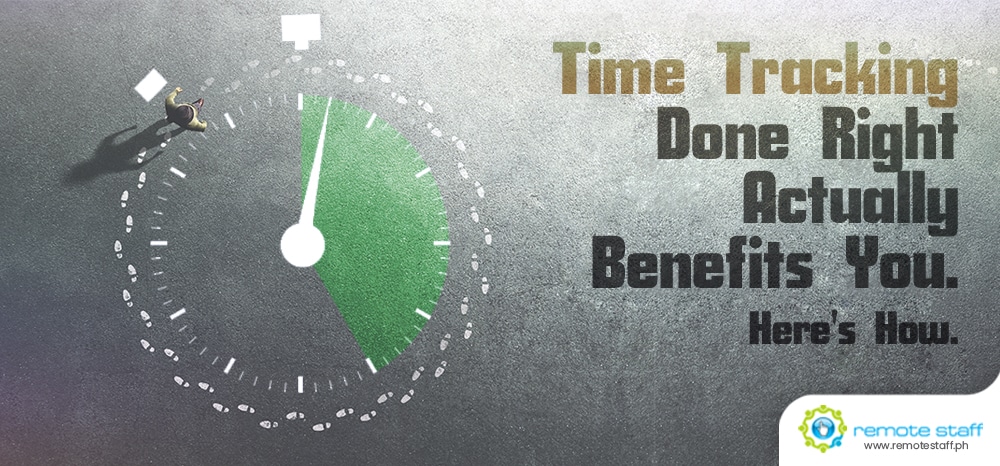Most of us here are familiar with how time trackers benefit remote clients and employers. And most of us are or were reluctant to install them on our devices too.
But what if I told you that a time tracker could end up benefiting you as much as it does your client? Let’s get started then.
Five Ways In Which Remote Workers Can Benefit From Time Trackers
- Trackers mean less paperwork for you.
- They help ensure proper compensation.
- Time trackers can prevent excessive overtime work.
- Certain features can nip misunderstandings in the bud.
- The records generated can help back you up in work-related disputes.

Time trackers typically link directly to your timesheet, thus removing the need for manually filling it up. This also prevents tampering, which protects both parties, and gives you one less thing to worry about.
Best of all, you don’t have to worry about floods or fires destroying your timesheets’ physical copies. That’s one of the benefits of cloud storage, yo.

This is especially true if your billable hours are the basis for your pay. Time tracking software effectively records all of them, with supporting screenshots to match.
As a bonus, the said data enables you to calculate how much you should receive every payday. Hence, if your compensation somehow falls short, you’ll be able to file a complaint and the figures to support it.

Have you ever been in a situation where your boss asked you to work on something “that won’t take long?” And then you actually ended up staying one or two hours past the end of your working hours?
Well, time trackers can help minimize such instances.
Sure, overtime work is sometimes unavoidable, especially when you’re working on an urgent project. However, your time tracker’s reports can reveal if you’ve been engaging in it a bit too much. They can thus compel your account manager to look into your workload and mediate with your client to make the necessary changes adjustments.
Lastly, your time tracker’s data can reveal if your client has been requiring you to work outside your agreed hours too often, thus potentially preventing abuse.
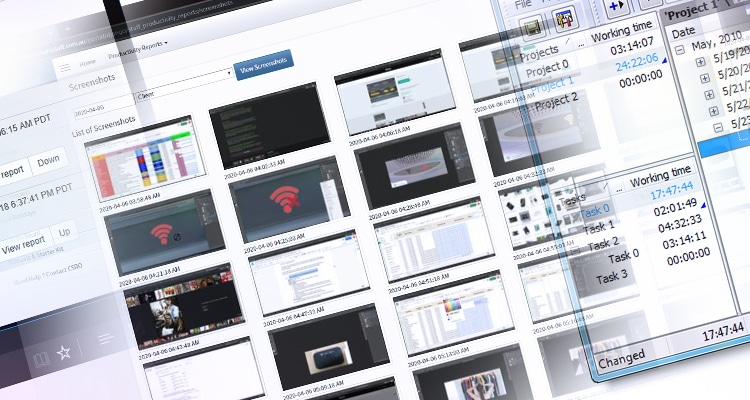
As a rule, time trackers allow you to list down your usual daily tasks. This to-do list allows you to simply scroll down and indicate what you’re working on when your tracker prompts you.
Now, what makes this feature useful is the indicated task may spare you from any potential misunderstandings. For instance, if you’re doing research or brainstorming with your colleagues over Skype, that explains why your screenshots for the past hour might look the same. This then prevents a reasonable client from questioning why your screen appears idle during that time.
Furthermore, tracker-generated timesheets sometimes enable you to make notes on certain days. So, if you had to do overtime work or were off doing offline work, you can indicate that (alongside a screenshot of your client’s permission, of course).
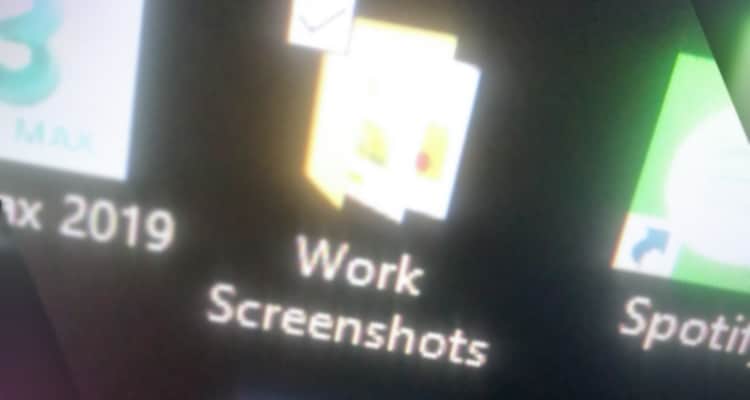
Speaking of misunderstandings, time trackers are handy in case work-related disputes arise. Should you get accused of idling or not finishing your tasks, for instance, your tracker will provide you with proof that’s contrary to such.
Unless you actually did while away your time procrastinating. (In that case, no software on Earth can help you, my friend.)
Granted, time tracking is an imperfect science, and subcontractors have good reasons to be wary of them. However, there are plenty of good software options on the market and so long as both parties manage their expectations and go into things with both eyes open, time tracking is still preferable to manually keeping track of one’s hours.
Remote Staff’s proprietary software, for instance, has been tested and refined for well over a decade. Why not give it a try and see the difference for yourself?