Online messaging apps have come a long way since the days of Yahoo Messenger chatrooms or emailing people directly.
Today’s apps feature end-to-end encryption for enhanced security, cross-platform messaging, unified messaging systems, and advanced RCS (Rich Communication Services) messaging protocols.
Because of this, modern messaging apps aren’t exclusively used for chatting with loved ones; many companies are using them to communicate with their remote teams from across the world and reach out to customers as well.
To meet the ever-evolving needs of their users and to remain competitive, these apps are constantly updated with new messaging and security features.
One such example is Microsoft’s retirement of Skype in favor of Microsoft Teams.
For yuppies (young professionals) working online, knowing these tech updates can keep you ahead and empower you to remain competitive.
With this in mind, here are the most recent updates to popular messaging apps this 2025.
 The Messaging Revolution: Why Updates Matter More Than Ever
The Messaging Revolution: Why Updates Matter More Than Ever
Before discussing the latest and upcoming updates for popular messaging apps in 2025, let’s first take a look at the importance of these apps in our personal and professional lives.
According to Statista, the average Filipino spends an average of five hours and twenty-one minutes browsing the internet on their phones daily.
For most of us, messaging apps like Messenger, WhatsApp, and Viber have become part of our social lives.
With the recent boom of home-based online work, these apps have also become part of our careers. Apps like Zoom, Google Meet, and Microsoft Teams grew in popularity as remote workers used them to communicate with their teams.
These apps feature unified messaging systems, integrating text, video calls, voice recordings, and file sharing into one seamless platform.
Additionally, as businesses increasingly rely on digital communication, ensuring messaging apps remain secure becomes a top priority this 2025. Modern apps feature end-to-end encryption, keeping sensitive conversations confidential.
Finally, messaging apps are constantly updated with new features like AI chatbots, advanced search capabilities, and integrations with productivity tools.
Being aware of these changes will help you quickly adapt to them, boosting your efficiency and allowing you to remain competitive in an increasingly digital workspace.
 Top Messaging Apps and Their Game-Changing 2025 Features
Top Messaging Apps and Their Game-Changing 2025 Features
Let’s now take a look at the various recent and upcoming changes to popular cross-platform chat apps:
Meta Messenger: From Social to Business-Centric
Meta’s Messenger has seen various changes lately.
Messenger has evolved from a platform primarily used for chatting into a robust business hub this year.
These new features help turn it into a dedicated workspace for business communications.
Chief among these is the introduction of Meta Business Suite, a centralized hub allowing businesses to manage their Facebook, Instagram, and Messenger activities, including scheduling posts and tracking performance.
As more and more businesses use Messenger, Meta is beefing up its security to protect their sensitive information, like the rollout of default end-to-end encryption (E2EE) for personal messages and calls on Facebook and Messenger.
While Meta doesn’t have their own proprietary calendar and docs application, third-party apps like Zapier enable connections between Facebook Messenger and Google Calendar.
Smart Replies and AI Meeting Notes
Struggling on how to reply to a message from your boss or co-workers? Perhaps AI can help.
In September 2023, Meta introduced Meta AI, an assistant available on Messenger designed to interact with users and provide real-time information, including smart reply suggestions so you can easily draft responses.
Additionally, Meta is integrating AI chatbots into group chats and video meetings to assist with real-time collaboration and provide on-time transcriptions, translations, and task follow-ups.
While this aims to improve efficiency, some users have reported discomfort interacting with bots in group settings.
WhatsApp: Reinventing Mass Communication
Another Meta App that is seeing plenty of changes lately is WhatsApp.
One of its most recent changes is that you can now set it as your default messaging app in iOS.
Besides this, it also introduced WhatsApp Channels, a one-way broadcast tool allowing admins to send text, photos, stickers, videos, and polls to their followers.
WhatsApp has also continuously improved on its multi-device functionality.
Introduced in July 2021, it allowed users to link up to four non-phone devices to their WhatsApp account. By April 2023, WhatsApp expanded this capability, enabling users to link additional smartphones as companion devices.
Another recent update rolled out by WhatsApp to enhance user convenience is a voice message transcription feature. First rolled out in November 2024, it allows users to read voice messages instead of listening to them.
In-App Payments and Shopping Tools
One feature that sets WhatsApp apart from other messaging apps is enabling users to send and receive money directly within the app.
Initially launched in India in November 2020, it utilizes the Unified Payments Interface (UPI) for seamless bank-to-bank transfers.
By December 2024, WhatsApp received approval to extend its service to all Indian users, potentially reaching over 500 million users.
Besides this, businesses can also create an interactive, app-like experience within chats through WhatsApp flows.
Introduced in September 2023, this feature enables tasks like selecting seats on a flight, booking appointments, and browsing product catalogs without leaving the conversation.
Finally, there’s WhatsApp’s shopping cart feature. Introduced in 2020, this allows users to browse a business’s catalog, select multiple products, and send the order as a single message.
Slack: The Digital HQ for Remote Teams
Any conversation regarding remote collaboration and messaging apps wouldn’t be complete without Slack.
Slack’s robust features enable remote teams to collaborate seamlessly wherever or whenever they may be.
As more and more companies shift to a remote setup, Slack is continuously improving its services to meet the needs of their customers.
One such new feature is Slack Canvas, a dedicated space within the app for teams to create, organize, and share crucial information.
Every channel and Direct Message (DM) in Slack contains a built-in canvas, enabling teams to store information about conversations and ongoing projects, giving all members access to updated information.
Slack has also improved its Huddles feature to include video chat, multi-person screen sharing, and dedicated chat threads.
It has also recently introduced AI features aimed at enhancing user productivity through improved search and summarization capabilities.
Finally, Slack offers several features for new users like enhanced workflow builders, task-tracking features, and automation tools to make your transition that much easier.
Deep Integrations With Notion, Google Drive, and GitHub
To further improve collaboration and streamline workflows, Slack has recently enhanced its integrations with the following apps:
- Notion:
- The updated integration lets users send Slack messages directly to Notion databases, facilitating efficient information transfer between platforms.
- Sharing Notion Links in Slack now generates previews with useful information and AI summaries.
- Google Drive:
- Users can create new Google Docs, Slides, and Sheets directly from Slack, and import existing files into channels or direct messages, centralizing document collaboration.
- Integrating Slack with GDrive also provides the former with notifications for comments, access requests, and new files shared from the latter.
- Finally, users can reply to Google Drive comments directly within Slack, streamlining communication and reducing the need to switch from one app to another.
- GitHub:
- Remote teams can subscribe to GitHub repositories to receive Slack notifications about new commits, pull requests, issues, and code reviews.
- In addition, this integration allows the opening of new GitHub issues directly from Slack, facilitating quick reporting and tracking of tasks and bugs.
Discord – Beyond Gamers: The New Work Lounge
Initially designed for gamers, Discord has expanded to cater to remote workers as well.
It has recently implemented several updates aimed at enhancing its utility for both professional collaboration and community engagement.
These include the introduction of Discord’s Forum Channels to help organize conversations within servers, especially those with high activity.
These channels function in a similar way to traditional online forums, allowing for structured discussions on specific topics. Its key features include organized discussions, post guidelines and tags, and permissions management.
Since its initial rollout, it has received enhancements like extended post durations, improved sorting and filtering, and tagging enhancements.
Voice AI-Enhancements and Noise Suppression
Struggling to make yourself heard during video calls due to background noise?
Thankfully, Discord has integrated Krisp, an AI-powered noise suppression tool, into its platform. This feature effectively filters out background noises during video calls, ensuring clear communication.
Furthermore, Discord has also introduced voice filters that allow you to modify your voice during calls. Aside from this, it also supports integrations with third-party applications like Voicemod.
Community Monetization Tools
Discord has recently introduced and continues to develop monetization tools to help content creators generate revenue, like Server Subscriptions.
Launched in December 2022, this feature enables server owners to offer exclusive perks to members through tiered monthly subscriptions, fostering a sustainable income stream.
Then there’s the Server Shop, a feature that allows server owners to sell digital products directly within their communities.
In addition, Discord now requires developers who offer paid capabilities or other offerings for their apps to support purchases through Discord’s Premium App features.
This ensures that users can access premium app features within Discord for a seamless experience.
Finally, to maintain fairness and transparency, Discord has updated its monetization policy, which outlines the responsibilities of monetizing users and ensuring compliance with applicable laws and regulations.
Integration With Third-Party Productivity Bots
While it remains a platform for gamers, Discord is also enhancing its integration capabilities with third-party tools to help remote teams streamline workflows and boost server efficiency.
Here are some notable developments:
- Integration with Productivity Tools:
- Discord now supports seamless integration with various productivity tools like Trello and GitHub so teams can effectively collaborate by tracking project progress and managing tasks without leaving Discord.
- No-Code Integration Platforms:
- The emergence of no-code platforms (i.e., Latenode) has simplified the process of creating custom Discord bot integrations.
- These platforms enable users to design and deploy bots that automate tasks and connect with other devices, all without the need for coding knowledge.
- Enhanced App Functionality:
- Discord has introduced features allowing the app to add functionality, entertainment, and productivity tools to servers, direct messages, group chats, and voice calls.
Telegram: Lightweight, Powerful, and Fast-Evolving
Another messaging app making waves lately is Telegram.
Launched in August 2013 for iOS and October 2013 for Android, it currently has one billion active users in multiple countries.
One of Telegram’s defining features is its extensive bot integrations, thanks to its stable and reliable Bot Application Programming Interface (API).
These bots serve a wide range of functions, ranging from entertainment to boosting productivity.
Recently, Telegram launched Telegram Business, which offers tools like quick replies, greeting messages, and chatbot support to facilitate efficient customer interactions.
Additionally, Telegram now offers a “Saved Messages” feature allowing users to forward important messages and media to themselves, which serves like a personal cloud storage space.
In its free version, individual file uploads are limited to 2 GB; however, premium users can upload files of up to 4 GB and have additional organizational tools.
Video Messages in High-Res
In October 2024, Telegram introduced significant changes to its video messaging capabilities, focusing on improving its quality and user experience. These include:
- Automatic Video Quality Adjustment:
- For large channels, Telegram’s video player now automatically selects the optimal video quality based on the user’s internet connection.
- Improved Playback Controls:
- Users can adjust video playback speed by holding down on the right side of the video to activate 2x speed, sliding right to increase up to 2.5x, and releasing to return to normal speed.
- On Android, double-tapping the left or right side of the screen skips ten seconds backward or forward, respectively.
- Enhanced Picture-in-Picture Mode:
- On iOS devices, swiping up on a video enables Picture-in-Picture mode, allowing users to continue watching videos while browsing other chats.
Custom Themes and Profile Covers
Want to further personalize your Telegram account?
Users can create personalized themes by selecting custom colors and wallpapers, which can be fine-tuned and shared with others via a unique link.
Additionally, Telegram provides a built-in theme editor that enables you to adjust various interface elements, offering a tailored visual experience.
Microsoft Teams: Still in the Enterprise Game
Perhaps the biggest messaging app-related news this year is Microsoft’s decision to shut down Skype on May 5, 2025.
As we bid farewell to Skype, one of the main replacements is Microsoft’s own messaging app: Teams.
Microsoft aims to streamline its communication tools and focus more on Teams, which offers a more modern and integrated user experience.
Upcoming changes include real-time multilingual speech translation, threaded conversations, and a unified chat and channel interface.
Besides these, a recent update to Teams is the introduction of mesh avatars, which provide users with a customizable 3D representation of themselves.
These avatars can display a range of reactions and gestures, enabling you to express yourself non-verbally during meetings.
For Microsoft Teams Premium users, Microsoft offers an Intelligence Recap feature that utilizes AI to automatically generate meeting summaries, chapters, action items, and speaker timelines.
Part of this feature is Smart Transcript Highlights, a tool that automatically identifies and highlights key moments within meeting transcripts so users can quickly navigate and review important discussions.
Co-Editing in Teams Chats
Microsoft Teams also now supports real-time co-authoring of documents (i.e., Word, Excel, and PowerPoint files) directly within chat conversations, enabling multiple users to edit the same document simultaneously.
In addition, users can also share files stored within OneDrive or SharePoint within a chat, granting edit permissions to collaborators.
Aside from these, Teams also introduced Loop components, so users can insert live, editable elements (i.e., tables, lists, and action items) directly into chat messages.
LinkedIn Profiles In-Chat
A LinkedIn tab is now available in Microsoft Teams, which allows users to view their colleagues’ LinkedIn profiles without leaving the app.
In addition, linking your LinkedIn and Microsoft accounts provides additional benefits, such as discovering mutual connections, shared interests, and sending connection requests directly from Teams.
WeChat and QQ: Super Apps Leading in Asia
Although WeChat and QQ aren’t well-known in the Philippines, they’re extremely popular in other Asian countries, particularly China.
Of the two, WeChat is the more recently developed, and thus features more updates than QQ.
These include integrated mobile payment solutions, including peer-to-peer transfers, bill payments, and in-store purchases, making WeChat the dominant mobile payment solution in China.
Aside from these, users can develop mini programs integrating WeChat Pay, location services, and official accounts within the app to create immersive shopping experiences.
While this feature isn’t available to QQ, it does offer mobile payment features, allowing users to recharge mobile credits, transfer funds, and make online purchases.
AI-Enhanced Voice Messages
Tencent’s AI, “YuanBao,” has recently been integrated into WeChat. This AI assistant supports both text and voice inputs, providing users with intelligent conversational experiences.
Before this, WeChat also introduced AI capabilities, allowing users to transcribe voice messages into text, enhancing accessibility and convenience.
On the other hand, QQ leverages AI algorithms to personalize communication, suggesting topics based on user behavior and enhancing user experience.
 The Remote Worker’s Dream: Messaging Apps as Workspaces
The Remote Worker’s Dream: Messaging Apps as Workspaces
Besides interoperability, modern messaging apps have also evolved from simple chat tools into comprehensive workspaces catering to the unique needs of remote workers.
These apps offer features that allow team members to communicate in real time, organize discussions through channels or threads, and integrate with productivity tools like file-sharing services, calendars, and project management platforms.
Beyond collaboration, modern messaging apps also include features supporting time management and wellness.
These include time-tracking tools and break reminders that will encourage you to take regular breaks and maintain a healthy work routine.
 Challenges Behind the Scenes: Data Privacy, Monetization, and Platform Wars
Challenges Behind the Scenes: Data Privacy, Monetization, and Platform Wars
The rapid evolution of messaging apps to unified communication platforms also brought new challenges to their developers, such as:
Personalization vs. Privacy Concerns
Today’s messaging apps are increasingly adapting AI features like predictive text and context-aware recommendations to deliver an improved personalized experience.
However, since these personalization features rely on collecting and analyzing your personal data, some have raised privacy concerns about it.
Because of this, the FBI (Federal Bureau of Investigation) has issued a warning advising users to be careful in using messaging apps, as hackers can steal your data from it.
To overcome this, messaging companies are using techniques like on-device processing and differential privacy to help protect their users’ personal information.
Premium Features and Subscription Models
Remember the days when you didn’t have to pay a monthly subscription to access most of the features in your apps?
Another point of contention between users and developers is the growing prevalence of subscription models and premium features in messaging apps. These include advanced file sharing, smart scheduling, automated customer support, and analytics tools.
This shift is caused by the need to generate more income in their services while also offering enhanced functionalities aimed at individuals and businesses.
While these paid features can help companies manage their expenses, they can also alienate their user base.
To avoid this, many companies are investing in user research so they can align new features based on their needs.
Trust and Innovation Balance
While innovation drives the rapid evolution of messaging apps, constant change comes with the risk of eroding users’ trust, particularly if these involve increased data collection or complex integrations.
Thus, messaging companies must balance pushing innovative, useful tools with maintaining high levels of security and transparency.
To help users embrace new features, companies are implementing more robust security measures to protect against data breaches and unauthorized access.
Furthermore, messaging companies must also remain transparent so users know which of their data is used to power new features. This also helps them adhere to regulatory standards like the European Union’s General Data Protection Regulation (GDPR).
Finally, some apps introduce innovative features gradually so they can gather user feedback and make necessary changes before a full-scale rollout.
 FAQs
FAQs
Here are some of the most common questions people ask regarding the recent and upcoming changes to messaging apps:
What Messaging Apps Have Changed the Most in 2025?
This year, many messaging apps have undergone significant changes to better suit current and future users. These include:
- Skype:
- Microsoft is shutting down Skype on May 5, 2025, and will be replacing it entirely with Microsoft Teams.
- WhatsApp:
- Support for AI chatbots for businesses,
- Expansion of in-app payments,
- A built-in document scanner, and
- Introduction of animated message reactions.
- WeChat:
- Expansion of mini programs,
- Improvements of AI-driven features, and
- Elderly-friendly features in mini programs.
- Telegram:
- Support for large group chats with up to 200,000 Members, and
- Privacy features like ‘secret chats” with end-to-end encryption.
- Facebook Messenger:
- Reintroduction of a dedicated friends tab,
- Enhanced messaging features for more engaging conversations.
What Do Recent Privacy Upgrades Mean for Messaging App Users?
Recent privacy upgrades in modern messaging apps have significantly bolstered security and user control.
Improvements to end-to-end encryption, on-device processing, and differential privacy techniques help protect personal data from unauthorized access while allowing advanced features to operate smoothly.
In addition, new privacy settings empower users to manage what information is shared with messaging companies, further fostering transparency.
How Are Messaging Apps Dealing With App Fatigue and Platform Overload?
To address the growing app fatigue of users, messaging apps are consolidating multiple communication channels into unified systems. This approach integrates messaging, voice, video, and even collaboration tools into one seamless interface.
In addition, many apps are using AI-powered smart filtering to prioritize important notifications and offer enhanced customization options so you can better manage your alerts.
 A Smarter, Simpler, and More Connected Messaging Future
A Smarter, Simpler, and More Connected Messaging Future
From a tool used for conversing with your friends and loved ones, messaging apps have evolved into a crucial part of home-based online work.
The points above are just some of the recent and previewed changes to commonly used messaging apps that we know of. With how fast modern apps are updated, we’ll surely see more changes this 2025.
By remaining up to date with these changes, you can better adapt to them and gain an edge in an increasingly digital work environment.
Speaking of which, are you still looking for online work opportunities? If so, Remote Staff is here to help.
Our jobs list contains plenty of opportunities to choose from, ranging from virtual assistant and online transcription jobs to online writing and design.
Ready to start your online career? If so, click here. Good luck!


 The Messaging Revolution: Why Updates Matter More Than Ever
The Messaging Revolution: Why Updates Matter More Than Ever Top Messaging Apps and Their Game-Changing 2025 Features
Top Messaging Apps and Their Game-Changing 2025 Features The Remote Worker’s Dream: Messaging Apps as Workspaces
The Remote Worker’s Dream: Messaging Apps as Workspaces Challenges Behind the Scenes: Data Privacy, Monetization, and Platform Wars
Challenges Behind the Scenes: Data Privacy, Monetization, and Platform Wars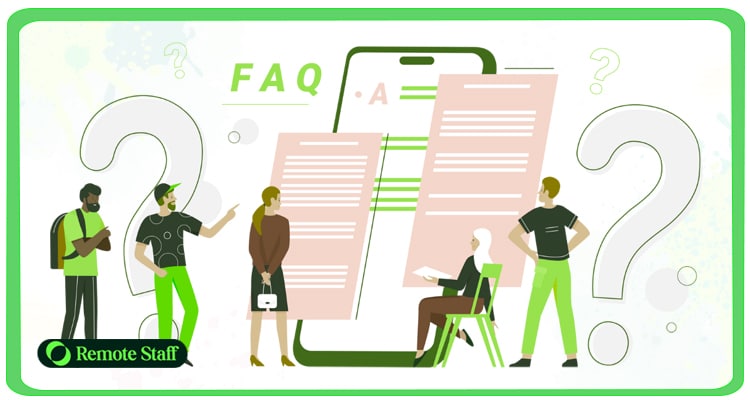 FAQs
FAQs A Smarter, Simpler, and More Connected Messaging Future
A Smarter, Simpler, and More Connected Messaging Future