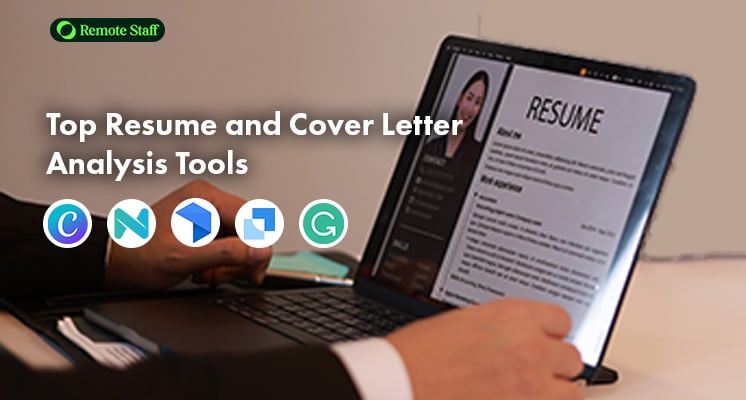Whether you’re just starting your career or an experienced professional shifting to remote jobs, we can all agree that entering today’s job market is incredibly difficult.
Aside from the high competition for jobs, you must also consider applicant tracking systems (ATS), a type of software employers use to manage job applications more efficiently.
To get ahead of these, you’ll need more than just the right skills and qualifications – you’ll also need the right tools.
These include resume optimization tools, remote job finder tools, and digital job hunt assistants.
With these jobseeker tools, you’ll have an easier time polishing your resume, finding online job listings, and tracking your job applications.
Scroll down further to learn more about these jobseeker tools.
Resume and Cover Letter Analysis Tools to Build Your Personal Brand
Your resume and cover letter are the first things potential employers will see about you.
Thus, if you want to put your best foot forward, here are the jobseeker tools you’ll need:
Canva and Novoresume: Visual and Professional Templates
Canva is the perfect tool for creating visually appealing and professional-looking resumes and cover letters.
It’s a design-first platform offering hundreds of stylish resume and cover letter templates, drag-and-drop editing, and even AI text support – all within its free tier.
That said, Canva’s creative templates aren’t easily read by Applicant Tracking Systems (ATS), so it may not pass muster for some AI hiring tools.
Thus, Canva-designed resumes are ideal when applying to human recruiters, but not so much with AI.
Enter Novoresume.
It offers a set of polished, professional templates with ATS-friendly layouts, AI help with phrasing, and integrated cover-letter builders.
Zety or Resume.io: Step-by-Step Resume Builder
First time creating a resume and cover letter?
Not to worry, as Zety and Resume.io are here to help.
The former guides you through resume creation step-by-step – selecting from polished ATS-friendly templates, then auto-suggesting phrasing and keywords as you fill in each section.
It even has a built-in ATS resume checker that scores your resume on formatting, typos, style, keyword use, and optimal length.
Resume.io, on the other hand, offers an all-in-one tool to jobseekers. Besides being an AI-powered resume builder, it also provides job application tracking and interview prep features to help you confidently answer interview questions.
Grammarly: Polish Your Grammar and Tone for Applications
Grammatical correctness is an essential part of a polished resume, as it displays your competence to potential employers and gives you a good first impression.
One popular tool that many applicants use to check their resumes’ grammar is Grammarly.
It automatically flags common errors like misspelled words, misplaced commas, and awkward sentence structures.
Beyond basic corrections, Grammarly also provides suggestions to improve sentence clarity, boost engagement, and tailor your sentences’ tone appropriately.
Additionally, Grammarly’s free version even comes with an AI-powered resume builder and cover letter generator so you can produce your first draft quickly.
Online Job Search Platforms Every Filipino Should Use
Once you’ve written your resume and cover letter, it’s time to find the right job for you.
That said, where do you start looking?
Here are the best online job search platforms to start with:
JobStreet and Kalibrr: Local Job Boards
When it comes to finding the best jobs within the country, JobStreet and Kalibrr are the two go-to sites for Filipino jobseekers.
JobStreet features thousands of job listings every day, ranging from work from home jobs to on-site or hybrid ones.
In 2023, JobStreet upgraded its platform with AI-enhanced job search tools like intelligent job matching to help users connect with better job opportunities.
Kalibrr, on the other hand, utilizes AI on its recruitment platform to help users find better jobs by suggesting new skills to enhance their profile based on their experience, education, and industry.
This same AI engine then analyzes your profile and activity to create a “recommended jobs” feed that surfaces roles from multiple related categories.
LinkedIn: Build Your Network and Apply Globally
Another popular online platform for jobseekers today is LinkedIn.
Here, your profile also serves as another resume and a platform for networking. This allows you to connect with former classmates, colleagues, and employers to find new job opportunities.
As a tech-driven recruitment platform, it also uses algorithms to surface job opportunities – tailored to your skills, past activity, and location.
Remote Staff: PH-Based Remote Job Opportunities
First time applying for online jobs?
Remote Staff not only offers virtual career opportunities, but we will also match your skills with our current list of job openings.
Additionally, we vet our clients to ensure their job openings are legitimate. Furthermore, we provide carefully-crafted contracts to further protect the rights of all parties involved.
DOLE/PhilJobNet: Government-Supported Listings
PhilJobNet is the Department of Labor and Employment’s (DOLE) official online job search platform, designed to connect jobseekers with accredited employers – free of charge.
It uses an automated matching system that pairs your profile with relevant listings, and can even trigger employer invitations for suitable candidates.
The platform also offers special job categories for groups like Persons With Disabilities (PWDs), displaced workers, students, and returning Overseas Filipino Workers (OFWs).
Furthermore, PhilJobNet isn’t just for job listings, as it’s part of the broader Public Employment Service Office (PESO) ecosystem, letting you receive career coaching and training opportunities.
Interview Preparation and Career Planning Tools
Struggling to define your career’s direction or make an excellent first impression on interviewers?
If so, here are some must-have tools jobseekers like you should have:
Job Interview Coach: Apps Like Big Interview
Looking to polish your interview skills?
You can use these AI-powered mock interview platforms to help critique your responses and boost your communication skills:
- Big Interview:
- Combines industry-specific mock questions with AI feedback on your responses, tone, and body language to find areas of improvement.
- Google Interview Warmup:
- A free tool that transcribes spoken answers and provides instant feedback on pacing and clarity.
- Huru.ai:
- Offers unlimited mock interviews based on your chosen role, plus voice and facial expressions analysis through a Chrome extension.
- Interviewing.io and Pramp:
- Offers peer-to-peer and anonymous mock interview tools – great for technical roles like software engineering.
CareerExplorer or 123test: Career Matching and Assessments
One of the biggest hurdles for many first-time jobseekers (and even experienced ones) is finding the right career path to follow.
Aside from conversing with your mentors and reflecting on your strengths and areas for improvement, you can also use CareerExplorer and 123test.
The former is a free, machine-learning psychometric test that evaluates your personality and suggests fitting career paths across 800+ professions.
The latter, on the other hand, is a quick, Holland Code-based quiz that offers immediate career suggestions.
Google Docs + Notion: Organize Applications and Track Progress
A common job hunting tactic jobseekers use is applying to multiple companies to maximize their chances of landing a job.
That said, it can be challenging to keep track of all your applications by yourself.
Fortunately, you can use apps like Google Docs and Notion to create a jobseeker CRM so you can draft resumes and cover letters, and keep track of your applications and their status.
Upskilling Tools to Boost Hireability
Concerned that your current skillset won’t be enough for the role you’re applying for? Perhaps you’re looking to shift to a different role/industry?
If so, here are jobseeker tools that can help you upskill more easily:
Coursera, TESDA Online, and Skillshare
The most common upskilling method for many remote workers is through online learning platforms like Coursera, TESDA Online, and Skillshare.
Coursera offers university-level courses on topics like AI, business, and data analytics, with many courses being available for free. After finishing a course, you’ll receive a certification as proof of your skills and improve your credentials.
For those looking for free technical or vocational courses, TESDA’s online learning platform provides certification in various industries, from healthcare to tourism.
Finally, Skillshare gives access to thousands of creative, business, and tech tutorials for a monthly plan of USD 13.99 (PHP 793.19).
LinkedIn Learning: Upskill for Career Shifts
Aside from being the place for finding virtual career opportunities and growing your network, LinkedIn is the place for honing your skillset as well.
LinkedIn Learning is the company’s subscription-based online education platform, offering thousands of expert-led video courses designed to develop business, creative, and tech skills.
Recently, it has partnered with TESDA to offer LinkedIn Learning Content for students, returning OFWs, fresh graduates, and Business Process Outsourcing (BPO) workers for free.
Google Career Certificates and Meta Blueprint
Another way to gain online certifications today is via Google and Meta.
Google Career Certificates (which are hosted on Coursera) offer job-ready credentials in high-demand areas like IT support, data analytics, and UX (User Experience) design. Upon completion, learners can even gain free access to Big Interview practice tools.
For those looking to get into social media management, Meta Blueprint is a certification program for Facebook/Instagram advertising and digital marketing. It includes e-learning modules and even proctored exams (i.e., Facebook Certified Planning Professional).
Bonus: Tools for Freelancers and Remote Workers
For jobseekers planning on working remotely for the long term, here are the various tools you must be familiar with:
Time Tracking Tools
Time tracking apps are digital tools that log, monitor, and analyze the time you spend on tasks or projects.
These record your work hours, promoting trust and ensuring you’re paid properly for every minute worked.
Some of the most popular time-tracking tools include:
- Clockify:
- A free time-tracking tool that supports unlimited users and projects, with features like start/stop timers, reporting, and mobile tracking via GPS or kiosk modes.
- Hubstaff:
- Includes automatic time-tracking, time limits, screenshot recording, and integrates directly with invoicing and payroll systems, making it easier to manage remote team payments.
Portfolio Builders
Having an excellent portfolio is crucial for landing creative roles like online writing and design jobs.
Don’t know how to start? Here are some tools that can help:
- Behance:
- Owned by Adobe, it acts as a curator and global gallery of creative work, letting you showcase projects, receive feedback, and gain visibility through curated galleries.
- Dribbble:
- A more exclusive network specifically for designers, used by global brands like Starbucks and Facebook for sourcing talent.
Communication Tools
Effective communication is vital for the success of an online work from home setup.
Let’s take a look at the most commonly used communication tools by remote-friendly companies:
- Slack:
- Beyond instant messaging, Slack offers channels, file sharing, huddles (voice/video), and even meeting summaries powered by Slack AI.
- Zoom:
- The de facto standard for video meetings, offering high-quality calls, screen sharing, breakout rooms, and recordings.
- Google Meet:
- A browser-based, no-install video conferencing solution integrated with Google Workspace – ideal for quick meetings and reliable screen-sharing.
FAQ: Using Jobseeker Tools in the Philippines
Here are some of the most common questions jobseekers ask regarding using the various tools above:
Are There Free Tools I Can Use to Build a Resume?
Of course.
Here are some free resume-building and optimization tools:
- Resume Craft:
- Open-source, browser-based builder with modern, ATS-friendly templates.
- No signup required, and all your data are stored locally.
- FlowCV:
- Offers 50+ fully customizable templates, with the first resume being free forever, and offers unlimited downloads and privacy-focused features.
- Resumentor:
- A fast, no-cost builder with easy customization and cover-letter support, no signup required.
- Resume Suite:
- A 100% free AI-powered resume maker with ATS-optimized templates, guidance, and unlimited PDF downloads.
How Can I Stand Out on Job Platforms Like JobStreet or Kalibrr?
The best way to stand out on job platforms starts with building a strong, keyword-rich profile. Add a clear photo (150×150 px), summary, skills, education, and experience.
Furthermore, use strong language and metrics, and mirror job ad keywords to help your profile rank higher.
Next, set your profile to “searchable with contact details” so recruiters can easily find and contact you.
Afterwards, include work descriptions, achievements, and tangible results in your profile or link your portfolio and other credentials to build credibility.
Finally, stay active and engaged on these platforms so you can quickly apply to newly posted job openings.
What’s the Safest Way to Apply for Remote Jobs?
Whenever possible, look to trusted job platforms like JobStreet and of course, Remote Staff. These sites often vet job openings to ensure they aren’t scams.
Be on the lookout for various red flags like upfront fees, too-good-to-be-true offers, and glaring grammatical errors, as these are the telltale signs of a scam.
Furthermore, NEVER share personal information or bank details when applying for a job.
Do I Need to Pay for Certifications to be Hired?
Not necessarily.
While paid certifications can open a lot of doors for you, particularly if you’re applying for technical positions, free ones are already good enough for entry-level jobs.
That said, demonstrable skills and experience matter more to employers than your certifications. Thus, you should combine your certifications with a solid track record and/or portfolio to boost your chances.
Can I Apply for International Jobs Using These Tools?
Definitely.
On LinkedIn, switch the “Location” filter of your job search to “Worldwide” and select “Remote” to reveal a wider pool of international job listings.
Similarly, platforms like JobStreet and Indeed let you filter globally for work from home jobs, making it easier to target international clients.
When applying for international remote jobs, having a firm grasp of the English language, coupled with time zone awareness, can help you stand out from the competition.
Equip Yourself for Success With the Right Jobseeker Tools
As the competition for online jobs intensifies, you’ll need every advantage you can get.
Fortunately, by using the tools mentioned above, jobseekers like you will have an easier time crafting a proper resume/cover letter, finding legit jobs, preparing for your interview, and even honing your skills and learning new ones.
Ready to start job hunting? Let Remote Staff help.
Our jobs list contains plenty of online job listings to choose from, ranging from virtual assistant jobs and online transcription jobs to online engineering jobs.
So, what are you waiting for? Sign up here. Good luck!