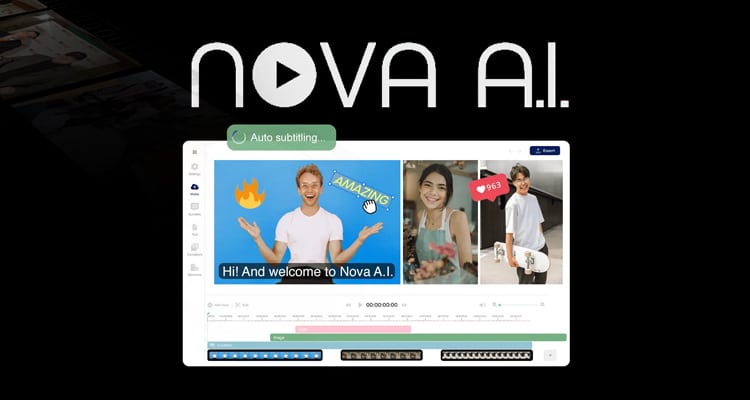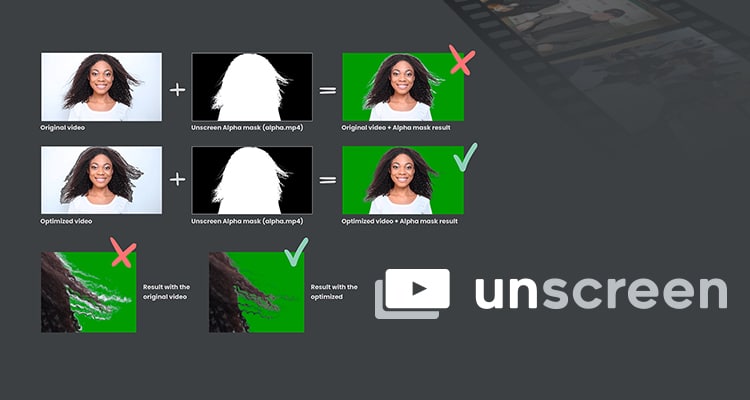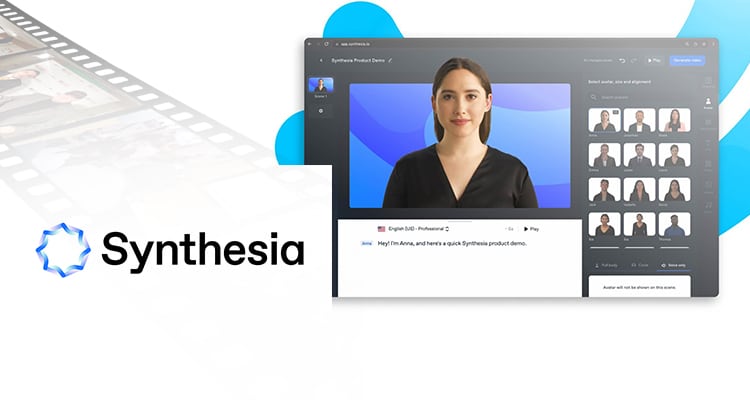As a video editor, do you have a lot of time-consuming tasks? Or maybe you’re a social media manager that needs to come up with bite-sized content in the form of videos?
Well, did you know that AI tools can be used for video editing as well?
AI has advanced so much in the past few years that you can “outsource” some of the more tedious tasks from your workflow.
With that, here are 5 useful AI tools for video editing.
Nova A.I.
Ever had to process so many raw videos for one project? For a 10-minute video, for instance, we sometimes have to check hundreds of clips just to create the best storyline for your target audience.
Well, Nova A.I. can help you sort your videos for you. Just upload the video and then Nova A.I. will automatically transcribe, translate, and categorize your videos for you.
Afterwards, you can search your library for video snippets. For example, type “buildings” or “faces” and it will show all the video clips that fit within that category. Neat, right?
Plus it’s a full-fledged video editor so you can process the final video right there and then.
Unscreen
Need to edit explainer videos? In this case, it can be quite effective to modify the speaker’s background to emphasize further information as needed.
But you need a green screen to create this effect, right?
Not with Unscreen!
Unscreen automatically removes the video background with the click of a button. No need for a green screen anymore.
It’s quite a simple tool but it can save you from hours of complex editing.
Runway
Most raw footage needs color correction to make it more aesthetically pleasing. And how about video masking? What if you want to make the shirt green instead of blue?
Do you know how much time goes into finishing those “simple” tweaks?
With Runway, they’re just just one command away. Runway uses AI to carry out these complicated tasks.
You just need to type in your request and the app will automatically render the video.
For example, you can type in “generate a white homey background for this product” and it can create a video of that for you.
You can also select objects (let’s say a ball) from your video and it can replace it with anything you want, like a rolling cabbage! How cool is that?
Explore their numerous AI magic tools for your next video.
Rawshorts
Does your client have blogs that they want to convert to video clips? More companies are utilizing both to create more marketing buzz. The problem is, this endeavor demands too much time.
Not with Rawshorts. It uses AI to convert blog posts to videos.
You just need to input the URL of the blog. And then, it automatically creates a storyboard and finds related images for you based on the content. Afterwards, you can edit the text and add some final touches as you please.
Synthesia
Do you need actors for your explainer videos and walkthroughs? Sometimes, it can be quite hard – and expensive — to hire one. But a lot of problems can happen on shoots.
What if they forget to mention something? Or maybe you need to update the walkthrough for new policy changes. You’ll then need to shoot the video all over again!
Right now, you can use Synthesia to avoid that.
With Synthesia, you can create an AI avatar that looks like a human. You just need to type a script for it, and it can produce an explainer video in minutes.
The best part is, you can just change the script if you need to update it in the future.
These AI tools are quite fascinating, really. But they’re not (yet) a replacement for human creativity. For now, these are just tools to help you produce better and faster output.
But video editors are still pretty much in demand today. AI still lacks the creativity required to convey stories with human emotion.
However, video editors who can utilize these AI tools will stay ahead of the rest.
So if you’re looking for remote careers in this field, you can sign up through Remote Staff. Remote Staff offers the best long-term online jobs for Filipinos in different fields.
And if you’re well-versed with these AI tools, you can definitely land your dream remote working opportunity.
Sign up with Remote Staff today!