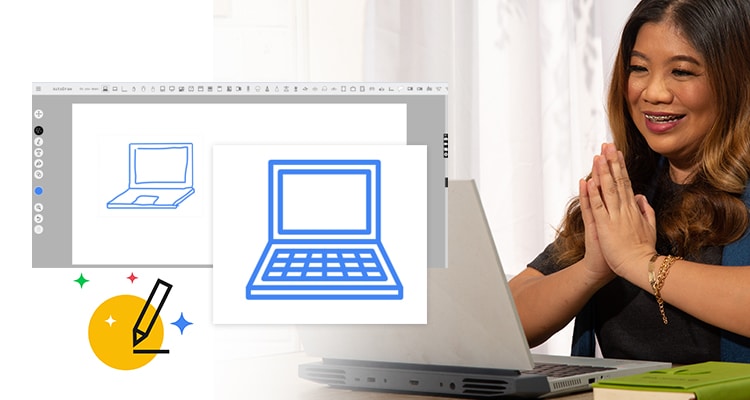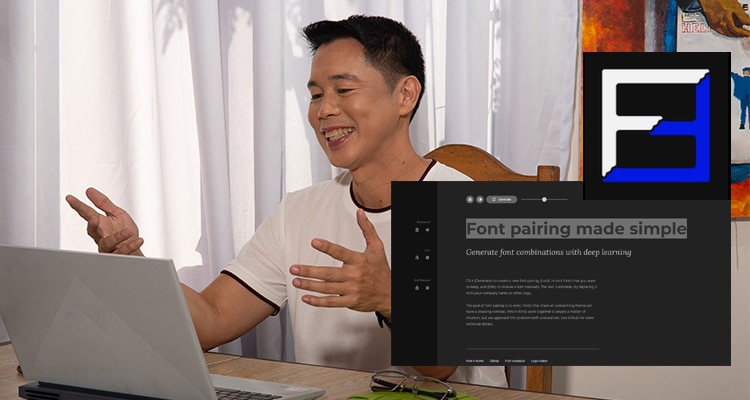Graphics are essential to marketing. The right image can invoke powerful emotions and entice customers to take a desired action. A picture paints a thousand words as some would say.
But sadly, graphic designers don’t always spend their time creating. They also have admin tasks that can take up too much time.
Luckily, there are AI tools that can take care of these time-consuming tasks so that you can focus on what you do best.
So here are 7 useful AI tools for graphic designers:
Tryiton AI
Do you need client headshots on your marketing materials? Or maybe a client’s portrait for your next website design?
But where do you find the time to set up a client photoshoot? Well, you can leave the job to Tryiton AI.
Tryiton AI generates professional headshots from scratch. You just need to upload a couple of photos.
And when it finishes analyzing the photos, it will send you a number of professional images you can use for your marketing collaterals.
 Removal AI
Removal AI
Removing a background from a subject is quite easy for graphic designers. With just a few clicks, you can clear out unwanted backgrounds from your subjects.
But this can get time-consuming, especially if you’re editing a lot of images. For example, take editing 100 images from a company employee photoshoot. How long will that take?
Fortunately, you can automate the background removal process with Removal AI. Just upload the files and the application will clear the background for you.
Deep Art Effects
Even the best photos can still be enhanced by image post-processing. But editing photos one by one can be tedious.
Now, AI can assist you with Deep Art Effects. This can touch up your images to bring out the best pictures, depending on your needs.
You can also take advantage of creative edits and filters built-in to the app.
Let’s Enhance.io
Not everyone has professional cameras on them when taking photos. But sometimes, you need certain images for your content. Ever needed high resolution copies of these said photos?
Well, you can upscale your images with Let’s Enhance.io. Just upload the images to their websites and the AI will insert additional pixels.
With this, you can increase the image’s resolution without losing image quality.
AutoDraw
Sometimes, image manipulation is not enough. You have to draw and illustrate images from scratch, which can take up too much time.
Use AutoDraw to shorten the creation process.
With just a few strokes, AutoDraw predicts what you want to draw and finishes your drawing for you. How cool is that?
Khroma
Choosing the right color is crucial for your marketing efforts. Certain colors elicit certain emotions. So some color combinations will be more effective than others depending on your intentions.
But choosing the right color combination can be quite hard. And what if your client has a particular color palette, which colors will match their current branding?
Best of all, there’s no need to go through a trial and error process with Khroma. It uses an AI algorithm to match colors based on your preferences.
You can use it for different typography, gradients, or even custom images.
Font Joy
Choosing the right font combinations is also crucial in graphic design. Sometimes, fonts alone affect how the readers feel about the image.
The right font can attract attention, guide the eye, and even establish brand identity.
So, your font selection should be aligned with the purpose of the image.
But which font do you choose out of the thousands available on the market? Well, this is where Font Joy comes in.
Font Joy uses AI to match fonts together. You can choose a font and it will show the right combinations. Or you can choose a peg and it will create font pairings you can choose from.
With the following tools, you can surely free up your workflow and focus on the more important design elements that need human creativity.
And if you’re looking for graphic design opportunities, you can sign up through Remote Staff for the best job listings for Filipinos.
Remote Staff offers long-term remote working careers for different skill levels. And when you master the tools above, you’ll definitely be more sought-after compared to the rest. Cheers!



 Removal AI
Removal AI