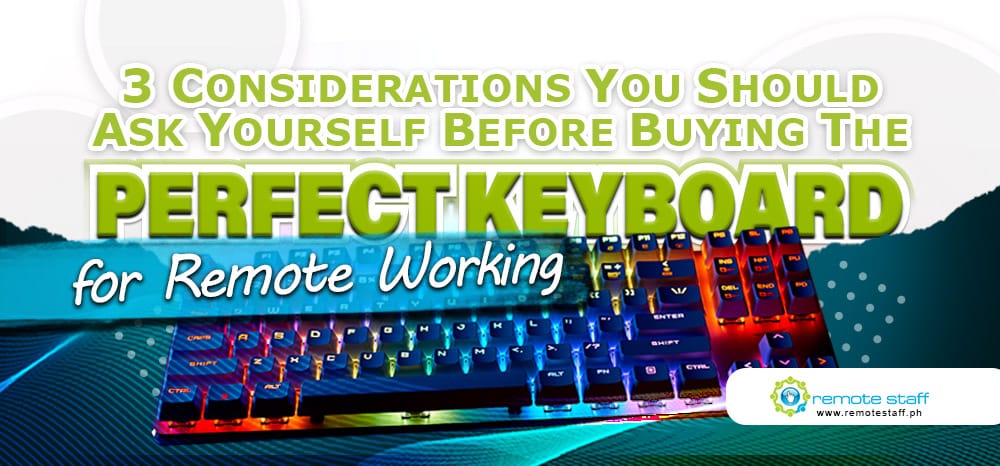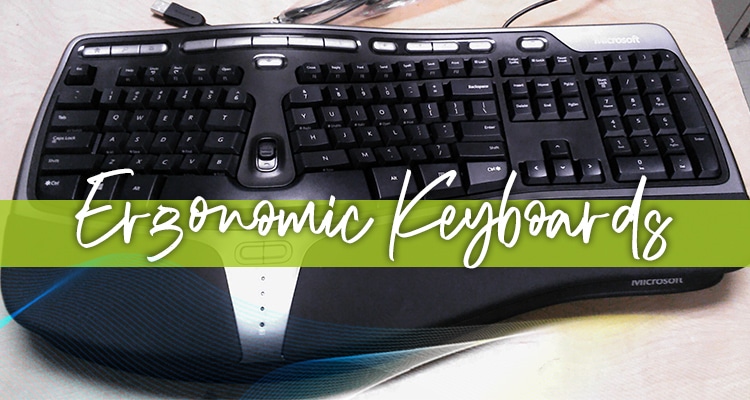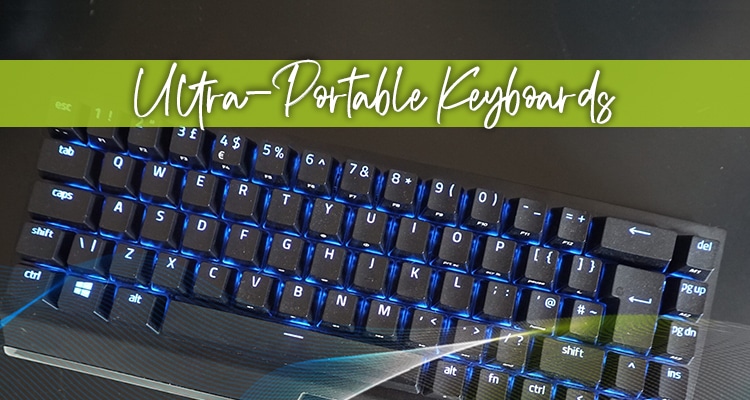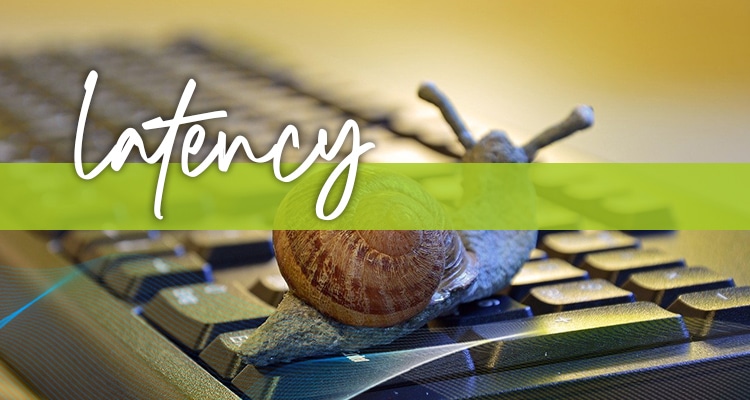Remote work is all possible because of the tools we’re using. With just a computer, you can have a growing career in the comforts of your home. And it can even be anywhere in the world. With this, you want the best tools for your budget for an inspiring work-from-home office space.
What Kind of Keyboard?
When working from home, our keyboard is like our gateway to communication and output. Without it, you can’t input anything useful for your clients. It’s first to note, what kind of keyboard should you be buying?
And today, we’ll be talking about choosing the right keyboard for you. Here are 3 considerations you should ask yourself before buying the perfect keyboard.
Membrane vs. Mechanical
After knowing which keyboard you might like, consider the mechanism under it. Keyboards aren’t made equal. And one factor is what’s underneath.
What lies below determines the feel of every type. Literally. And, sometimes, it can also affect its lifespan. With this, there are two types, membrane and mechanical.
A membrane keyboard is where the keys are not separated. It’s covered by transparent plastic or rubber membrane and offers protection from damage and dirt. But then, some clicks might be inaccurate because of the plastic inside.
On the other hand, a mechanical keyboard has switches under each key that you can separate. It allows a more precise and faster typing. But then, you will certainly hear some click-clack in the process.
In general, mechanical keyboards have a longer lifespan because of how it degrades. When the membranes under are damaged because of use, it can’t be replaced anymore.
Given that, mechanical keyboards can be cleaned. And when a key is not working anymore, it can be replaced. It’s a costly purchase at first. But it can save you money in the long run.
Form Factor
Now that you know the internals let’s talk about what form factor you should buy. In general, there are four you can choose from.
Take note; all these keyboards can be both mechanical or membrane. So choose wisely based on your budget alongside the form factor.
Standard Keyboards
Standard keyboards are what we normally use today. It includes the standard alphabet, commands, and signs present in a normal keyboard. It’s best if you’re on a budget or you just want something straightforward for your typing needs.
Gaming Keyboards
On the other hand, a gaming keyboard is designed to enhance your gaming experience. Why use it work-from-home then?
Well, why not? Why settle for the ordinary when you can step it up? It comes with additional functionalities and buttons that some jobs like programmers can use for shortcuts.
And even if you don’t use it for work, this keyboard will suit your needs if you play games after work hours. Some find it aesthetically pleasing as well.
The disadvantage is that it comes with a hefty price tag for some functionalities some won’t use anyway.
Ergonomic Keyboards
Typing for too long can bring strain to our wrist. If you don’t think that’s possible, imagine a data entry personnel or content writer typing at 100 words per few minutes for a workday. Yikes!
That’s why ergonomic keyboards are perfect for the task. It has features like a wrist rest, and some are angled to provide typing comfort.
But if you still want a gaming keyboard or a standard keyboard, you can just buy a separate wrist rest to solve the problem.
Ultra-Portable Keyboards
These are standard keyboards that are miniaturized to make them more portable. They took out the num pad and function keys for a more compact keyboard.
Some are so compact that they are foldable so that you can bring them on the go. It’s best for people who want a minimal addition to their workspace. And doesn’t need all the key functions.
The portability can also work with other smaller gadgets like a tablet. Coupled with an ultraportable keyboard, you can work at home or outside in the lightest way possible.
Wireless vs. Wired Keyboards
Now that you’ve chosen the form factor, the last thing is wired and wireless keyboards. And it will depend on your purpose.
If you just want to use your keyboard on your desk on you’re not planning to bring it anywhere else, you can use a wired keyboard. It’s also good for those who don’t want to bother about latency.
Latency
Latency just means a delay in the transfer of data. With wireless keyboards, there’s a chance that what you inputted might not reflect in real-time. It’s crucial for gamers because a one-second delay might mean virtual life or death.
It’s usually a problem with cheap wireless keyboards. But even high-end keyboards have this little hiccup.
For remote workers, it might not affect us much. But it’s certainly annoying. And it can distract your train of thought. But for most, it wouldn’t matter.
Organized Workspace
So why will you choose a wireless one? Most will for an organized workspace.
Have you seen entangled wires in your workspace? You wouldn’t experience it when your keyboard is wireless. You wouldn’t see a growing mess. And sometimes, it can spark productivity and creativity.
Portability and Device Switching
Another reason for wireless keyboards is portability and device switching. Are you using your keyboard outside your workspace? With a wireless one, most are portable enough to bring with your laptop or other devices.
And some keyboards are advanced enough for device switching. With just a click of a button, you can use your keyboard on your desktop and switch to your tablet without reconnecting it.
It can promote a faster workflow for you. But again, it comes with a hefty price tag.
Conclusion
So which keyboards are perfect for your needs and budget? Here are some suggestions you can look into.
- 269 PHP Zeus Affordable Gaming Keyboard Bundle
- 990 PHP Promate Wireless Ergonomic Keyboard with Mouse
- 1669 PHP VICTSING Wireless Ergonomic Keyboard with Mouse Bundle
- 1995 PHP Logitech Multiple Device Bluetooth Keyboard
- 1619 PHP Ajazz Bluetooth Wireless Keyboard with Classic Round Keys
- 2499 PHP Daidai Wireless RGB Keyboard
Cheers to building the best home office workspace!