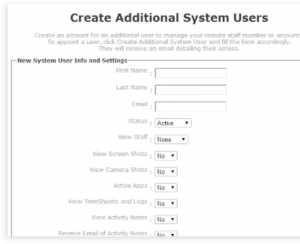Remote Staff has put in place the tools that will help you manage the remote working relationship with your staff member ensuring Trust, Transparency, and Accountability

Your productivity Dashboard is an overview of your staff member’s work activities.
It quickly updates you on your staff member’s work activities.
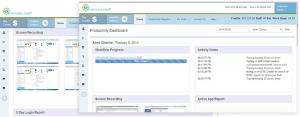

Accurately measure the number of hours your staff worked on a daily basis.Online Timesheets allow you to view when your staff login and logout.
View on a day-to-day or month-to-month basis
View at a glance when your staff is:
-
-
Logged In
-
Logged Out
-
Lunch Break
-
Quick Break
-
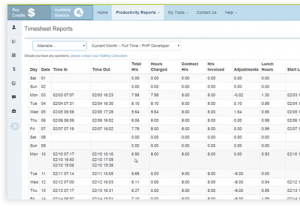

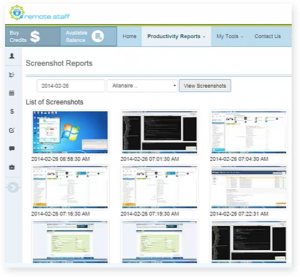
A screenshot of your staff’s computer screen is taken every 3 minutes.
This serves as a visual proof that your staff is focussed on work-related activities.
This application works in the background and does not involve any action from your staff member.
The frequency of the shots can be changed via the Client Settings.

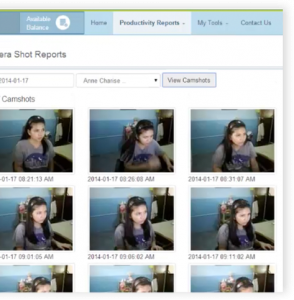
The camera shot report is a report of a random webcam shot of your staff member taken every 3 minutes.
Due to privacy reasons please note that this is Off by default and is only turned on upon your request and after your staff is updated of the settings change.
This webcam report is normally used for night shift staff members so remote staff Staffing Consultant can check on their state and presence while working at night when they’re normally sleeping.

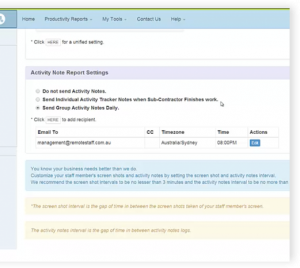
This is a quick overview of your client settings page where you can customize the productivity reports you want to receive.
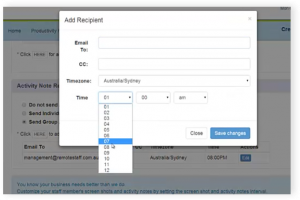
![]()
Every 20 minutes a pop-up box will appear on your staff’s computer screen asking for an update of their current activities. These activities are reported in sync with your staff’s Screen Shots, Camera Shots, and Application Usage.
The report at the end of the day will give you an indication of your staff’s work accomplished work tasks all throughout the day. The frequency of the update required can be changed via the Client Settings.
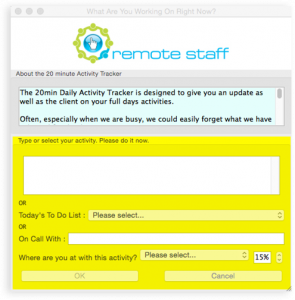

Create and manage commissions and other payments for your remote staff members.
- Create multiple payment types to cover reoccurring payment requirements.
- Schedule reoccurring commission payments.
- Initiate one-off bonus payments.
- Linked to your staff payment account.
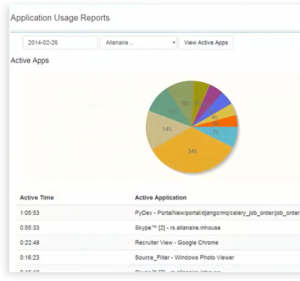

- The speed of your staff’s internet connection is monitored each time your staff logs on during their shift.
- If your staff’s internet is consistently too slow for your needs, we work with your staff to see what we can be done to improve and update their internet connection.
- The Remote Staff platform also monitors disconnections and dropouts.
- Your Staffing Consultant will support your staff to try and resolve their internet problems on your behalf.
- The Remote Staff system allows us to track your staff’s internet connection consistency.

The Attendance Sheet reports detailed overall attendance of your staff member or team. It clearly shows the frequency of absence, presence, and lateness.
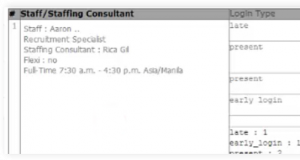
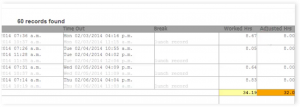

This page allows you to view, approve and manage all work ‘Leave’ requests of your remote staff members.
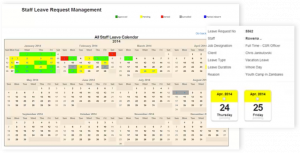

View staff computer and internet usage reports
- This reports all the applications and websites your staff member have opened, used and worked on their computer while logged on and working for you.
- Remote Staff’s platform can verify their usage of Skype, Microsoft Outlook, Google Chrome, Facebook, Youtube, and any other computer applications.
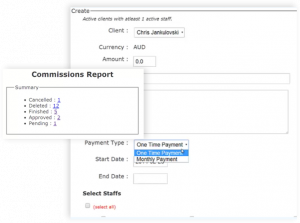

This page will allow you to create a secondary Client Account access for your managers or supervisors.
The settings can allow you to limit or pre-define their access levels to your Remote Staff Team and the reports within the Client Portal.